Loading
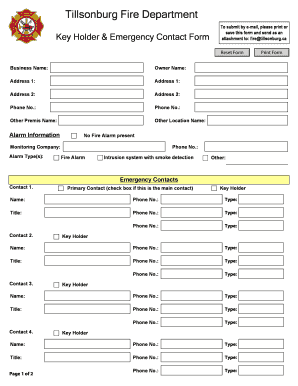
Get Key Holder And Emergency Contact Form
How it works
-
Open form follow the instructions
-
Easily sign the form with your finger
-
Send filled & signed form or save
How to fill out the Key Holder And Emergency Contact Form online
Completing the Key Holder And Emergency Contact Form online is an essential process for ensuring effective communication and safety response. This guide provides you with clear, step-by-step instructions to help you navigate through each section of the form with confidence.
Follow the steps to fill out your form accurately and efficiently.
- Click the ‘Get Form’ button to access the Key Holder And Emergency Contact Form, opening it in the relevant online editor.
- Begin by entering the business name in the designated field. This identifies the organization that the contact information pertains to.
- Next, provide the owner's name in the corresponding section. This should reflect the individual who is responsible for the business.
- Fill out the address fields with accurate information. Include both Address 1 and Address 2, if applicable, to ensure complete location details.
- Input the primary contact phone number for immediate communication regarding emergencies.
- If applicable, indicate any other premises or location names associated with the business to provide additional context.
- Detail the alarm information by selecting options such as 'No Fire Alarm present' or specifying the monitoring company, alarm types, and any additional relevant phone numbers.
- In the emergency contacts section, systematically list each contact person's name and corresponding phone number. Ensure to check the 'Primary Contact' box for the main emergency contact.
- Indicate the types and titles for each contact to clarify their roles. You may need to provide multiple emergency contacts.
- Describe additional site information, including major occupancies and any hazardous materials present. This assists responders with relevant details.
- Complete the date completed field and provide your signature to confirm the accuracy of the information shared.
- Finally, save your changes, download, print, or share the completed form as required.
Start filling out your Key Holder And Emergency Contact Form online today!
The Employee Emergency Contact Form was developed so that an Employer will have a standardized form to distribute among Employees regarding the individuals that should be contacted in the event a traumatic event occurs. ... This form will allow Employees to neatly present this required information to their Employers.
Industry-leading security and compliance
US Legal Forms protects your data by complying with industry-specific security standards.
-
In businnes since 199725+ years providing professional legal documents.
-
Accredited businessGuarantees that a business meets BBB accreditation standards in the US and Canada.
-
Secured by BraintreeValidated Level 1 PCI DSS compliant payment gateway that accepts most major credit and debit card brands from across the globe.


