Loading
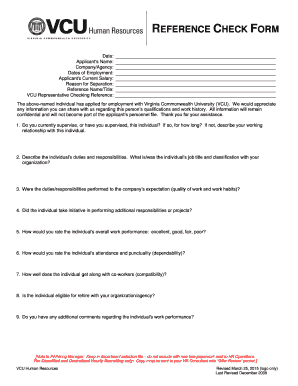
Get Reference Check Form - Vcu Department Of Human Resources - Hr Vcu
How it works
-
Open form follow the instructions
-
Easily sign the form with your finger
-
Send filled & signed form or save
How to fill out the Reference Check Form - VCU Department Of Human Resources - Hr Vcu online
Completing the Reference Check Form is an important step in the hiring process at Virginia Commonwealth University. This guide provides clear and detailed instructions on how to effectively fill out the form online, ensuring that all required information is properly submitted.
Follow the steps to complete the Reference Check Form online successfully.
- Press the ‘Get Form’ button to access the form and open it in your preferred editing tool.
- Fill in the date at the top of the form. This is essential for tracking the timeline of the reference check.
- Enter the applicant's name in the designated field. Make sure to spell it correctly as it appears on their application.
- Provide the name of the company or agency where the applicant was previously employed.
- Input the dates of employment for the applicant, including the start and end dates.
- Include the applicant's current salary if applicable, ensuring confidentiality.
- State the reason for the applicant's separation from the previous job.
- Fill in the reference's name and title to identify the individual providing the reference.
- Specify the VCU representative's name who is checking the reference to maintain organizational clarity.
- Answer the questions regarding the individual’s supervision, duties, performance, attendance, and compatibility. Provide thorough and honest evaluations.
- After completing the form, review all the entered information for accuracy.
- Save any changes you made to the form. You may also choose to download, print, or share the form as needed.
Complete your Reference Check Form online to streamline the hiring process.
1-800-762-6161 Created with Sketch.
Industry-leading security and compliance
US Legal Forms protects your data by complying with industry-specific security standards.
-
In businnes since 199725+ years providing professional legal documents.
-
Accredited businessGuarantees that a business meets BBB accreditation standards in the US and Canada.
-
Secured by BraintreeValidated Level 1 PCI DSS compliant payment gateway that accepts most major credit and debit card brands from across the globe.


