Loading
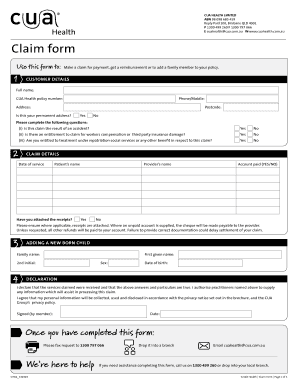
Get Cua Health Insurance Form
How it works
-
Open form follow the instructions
-
Easily sign the form with your finger
-
Send filled & signed form or save
How to fill out the Cua Health Insurance Form online
Filling out the Cua Health Insurance Form online can streamline the claims process, making it easier and more efficient for users. This guide provides a step-by-step approach to ensure you accurately complete the form.
Follow the steps to complete your health insurance claim effectively.
- Click ‘Get Form’ button to obtain the form and open it in the editor.
- Begin by entering your customer details. Fill in your full name, CUA Health policy number, address, and phone/mobile number. Confirm if this is your permanent address by selecting 'Yes' or 'No' and enter the postcode.
- Answer the questions regarding your claim. Confirm whether this claim is the result of an accident, if you are entitled to treatment under repatriation social services, or if there are entitlement claims for workers' compensation or third-party insurance damage.
- In the claim details section, input the date of service and the patient’s name. Indicate if you have attached the receipts related to the services by selecting 'Yes' or 'No.' Provide the provider’s name and confirm if the account has been paid.
- If you are adding a newborn child to your policy, provide their family name, the second initial, sex, first given name, and date of birth.
- In the declaration section, ensure to read the statement. You must sign and date this section, affirming the truthfulness of the provided information and authorizing relevant practitioners to share information for processing your claim.
- Once you have completed this form, you can save your changes, download, print, or share the form as needed.
To proceed with your claim, complete the Cua Health Insurance Form online now.
Health insurance claims are primarily of two types, cashless and reimbursement claims.
Industry-leading security and compliance
US Legal Forms protects your data by complying with industry-specific security standards.
-
In businnes since 199725+ years providing professional legal documents.
-
Accredited businessGuarantees that a business meets BBB accreditation standards in the US and Canada.
-
Secured by BraintreeValidated Level 1 PCI DSS compliant payment gateway that accepts most major credit and debit card brands from across the globe.


