Loading
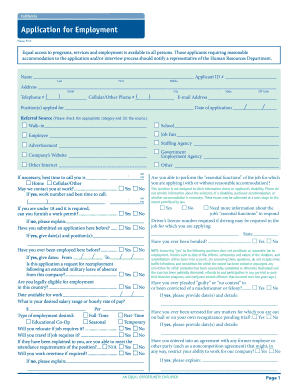
Get Bapplicationb For Bemploymentb - Egact - Egact
How it works
-
Open form follow the instructions
-
Easily sign the form with your finger
-
Send filled & signed form or save
How to use or fill out the application for employment - egact online
Filling out the application for employment is an important step in your job search. This guide provides you with clear, step-by-step instructions for completing the application effectively and accurately online.
Follow the steps to complete your application with ease.
- Click ‘Get Form’ button to obtain the form and open it in the editor.
- Fill in your personal information: Enter your full name, applicant ID number, address, and contact numbers. Make sure all details are accurate to avoid any issues during the application process.
- Indicate the position(s) you are applying for and the date of your application. Ensure you provide a clear and specific position name to help the employer process your application appropriately.
- Select your referral source by checking the appropriate box and providing additional details if required. This helps the employer understand how you learned about the job opportunity.
- Answer questions regarding your eligibility for employment, availability, and whether you require a work permit if under 18 years old. Be honest in your responses, as this information is crucial for your potential employment.
- Fill out your employment history, starting with your most recent job. Include details such as employer name, dates employed, job titles, and reasons for leaving. It's essential to be thorough to provide a complete picture of your experience.
- In the skills and qualifications section, summarize any relevant training or certifications. Highlight key skills that match the job description, which will help you stand out to employers.
- List your educational background, including schools attended, years completed, and degrees obtained. Ensure to include any relevant coursework or specialties that align with the position.
- Provide references that can speak to your qualifications. Include their names, titles, and contact information, while ensuring they are not related to you.
- Complete the applicant statement at the end of the form, certifying the information you provided is accurate. This acknowledgment is critical and signifies your agreement with the terms. Finally, ensure to sign and date the application.
- Once all sections are filled out, review the application for any errors or missing information. Then, save changes, download, print, or share the completed form as necessary.
Start filling out your application for employment online today for a smoother job application experience.
OHSU and Legacy said they are working toward a definitive agreement, expected in the coming months. The merger is expected to close in 2024, ing to the organizations, though it will be subject to a regulatory review.
Industry-leading security and compliance
US Legal Forms protects your data by complying with industry-specific security standards.
-
In businnes since 199725+ years providing professional legal documents.
-
Accredited businessGuarantees that a business meets BBB accreditation standards in the US and Canada.
-
Secured by BraintreeValidated Level 1 PCI DSS compliant payment gateway that accepts most major credit and debit card brands from across the globe.


