Loading
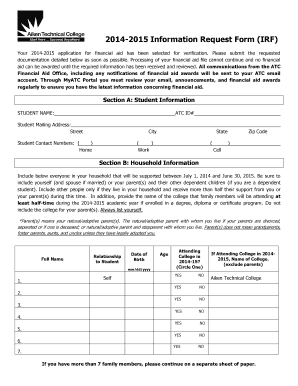
Get 2014-2015 Information Request Form (irf) - Aiken Technical College - Atc
How it works
-
Open form follow the instructions
-
Easily sign the form with your finger
-
Send filled & signed form or save
How to fill out the 2014-2015 Information Request Form (IRF) - Aiken Technical College - Atc online
Filling out the 2014-2015 Information Request Form (IRF) is an essential step in the financial aid process at Aiken Technical College. This guide will walk you through each section of the form, ensuring that you provide all necessary information accurately.
Follow the steps to complete your Information Request Form successfully.
- Click ‘Get Form’ button to obtain the form and open it in your preferred document editor.
- In Section A, fill in your student information. Provide your full name, ATC ID number, mailing address (including street, city, state, and zip code), and your contact numbers (home, work, and cell). Ensure all details are accurate, as they are crucial for communication regarding your financial aid.
- Move to Section B, which covers household information. List everyone in your household that will be supported between July 1, 2014, and June 30, 2015. Include yourself, any spouse if married, and your parents with their other dependent children if applicable. For each individual, include their full name, relationship to you, date of birth, and indicate if they will be attending college during the academic year by circling 'YES' or 'NO'.
- In Section C, report any untaxed income received in the year 2013 for both yourself and your parents. Include specific amounts for items such as payments to tax-deferred pension plans, child support received, living allowances, and any other untaxed income. Be thorough and do not leave any field blank; use zeros where the information does not apply to you.
- Proceed to Section D, where you will provide information about any child support paid. Fill in the names of the individuals involved (payer and recipient) and the full name of the child for whom support was paid along with the total amount.
- In Section E, answer whether you or anyone in your household received benefits from the Supplemental Nutrition Assistance Program (SNAP) during 2012 or 2013 by circling 'YES' or 'NO'.
- Section F requires signatures from both you and at least one parent, if applicable. Ensure that both signatures are dated, as this attests to the accuracy of the information reported.
- Once all sections are complete, carefully review your form for accuracy before submitting it. You can then save changes to the document, download a copy for your records, print it, or share it as necessary.
Complete your 2014-2015 Information Request Form online today to ensure timely processing of your financial aid.
Offices OfficeTelephoneCommunications(803) 508-7271Academic & Student Affairs(803) 508-7244General Education & University Transfer(803) 508-7271Health Sciences(803) 508-736336 more rows
Industry-leading security and compliance
US Legal Forms protects your data by complying with industry-specific security standards.
-
In businnes since 199725+ years providing professional legal documents.
-
Accredited businessGuarantees that a business meets BBB accreditation standards in the US and Canada.
-
Secured by BraintreeValidated Level 1 PCI DSS compliant payment gateway that accepts most major credit and debit card brands from across the globe.


