Loading
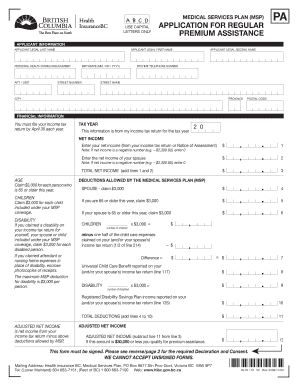
Get Bc Msp Premium Assistance Form - Fnsds
How it works
-
Open form follow the instructions
-
Easily sign the form with your finger
-
Send filled & signed form or save
How to use or fill out the BC MSP Premium Assistance Form - Fnsds online
Completing the BC MSP Premium Assistance Form - Fnsds online can streamline the process of applying for premium assistance. This guide will walk you through each section of the form, ensuring that you can fill it out accurately and efficiently.
Follow the steps to complete the form online.
- Press the ‘Get Form’ button to access the form and open it in the online editor.
- Fill in the applicant information section. This includes the applicant's legal last name, first name, and second name. Provide the personal health (carecard) number, and enter the applicant's birthdate in the specified format (MM/DD/YYYY). Additionally, complete the address fields, including street number, street name, city, province, and postal code. Don't forget to include the daytime telephone number.
- In the financial information section, indicate the tax year for which you are submitting income information. Enter the net income from your income tax return or Notice of Assessment for yourself, and for your spouse if applicable. Calculate the total net income by adding both figures.
- Claim the appropriate deductions based on your age and your spouse's age. If you are 65 or older, you can claim a deduction. Also, include any applicable deductions for children or disabilities. Make sure to follow the instructions for entering amounts accurately.
- Calculate the adjusted net income by subtracting the total deductions from the total net income. Make a note of this figure as it determines eligibility for premium assistance.
- Sign the declaration and consent section. Make sure both the applicant and the spouse sign the form if applicable. Include the date signed and initials for verification purposes.
- Review your completed form for accuracy. Save the changes, then choose to download, print, or share the form as necessary.
Start your application process online today by completing the BC MSP Premium Assistance Form - Fnsds.
MSP PREMIUMS ENDED AS OF JANUARY 1, 2020. MSP premiums were eliminated as of January 1, 2020.
Industry-leading security and compliance
US Legal Forms protects your data by complying with industry-specific security standards.
-
In businnes since 199725+ years providing professional legal documents.
-
Accredited businessGuarantees that a business meets BBB accreditation standards in the US and Canada.
-
Secured by BraintreeValidated Level 1 PCI DSS compliant payment gateway that accepts most major credit and debit card brands from across the globe.


