Loading
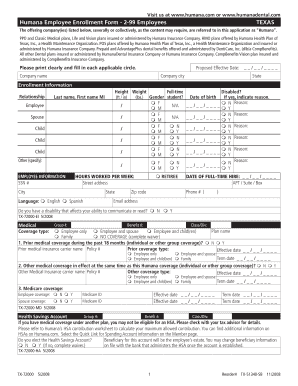
Get Humana Employee Enrollment Form - Rogers Benefit Group
How it works
-
Open form follow the instructions
-
Easily sign the form with your finger
-
Send filled & signed form or save
How to fill out the Humana Employee Enrollment Form - Rogers Benefit Group online
Completing the Humana Employee Enrollment Form online is a straightforward process that allows users to provide essential information for their benefit plans. This guide will walk you through each section of the form, ensuring you understand what information is needed and how to complete it accurately.
Follow the steps to fill out the Humana Employee Enrollment Form online:
- Click ‘Get Form’ button to obtain the form and open it in the online editor.
- Begin by entering the proposed effective date along with the company name and city. Make sure to input the correct state and zip code as part of your contact information.
- In the enrollment information section, indicate the relationship of each individual enrolling (e.g., employee, spouse, child) and provide their last name, first name, and middle initial. Include additional details such as height, weight, and date of birth.
- Fill out the employee information section with your social security number, hours worked per week, and personal contact details including street address, phone number, and email address.
- Indicate your preferred language for communication and confirm your disability status by selecting ‘yes’ or ‘no’ as applicable.
- Choose your medical coverage type and complete the prior medical coverage questions if applicable, providing details about your prior insurance carrier and policy numbers.
- Continue with the dental, life, and vision coverage sections, selecting the desired options, and providing necessary prior coverage details if you had them.
- Complete the medical health history section by answering the relevant questions regarding past medical expenses, treatments, or surgeries for yourself and any dependents.
- If applicable, acknowledge any waivers for coverage by checking the appropriate boxes and providing any explanations for declining coverage.
- Finally, review the agreement and authorization sections carefully. Make sure all your personal information is accurate and complete before signing the form.
- Once all sections have been filled out, you can save changes, download a copy of the form, or print it for your records.
Complete the Humana Employee Enrollment Form online today to ensure you and your dependents receive the benefits you need.
As the nation's largest General Agent, Emerson Rogers has contracts in place with more than 325 carriers and vendors from coast to coast. Our interactive map tool can help you find the carriers we work with and office location in your state.
Industry-leading security and compliance
US Legal Forms protects your data by complying with industry-specific security standards.
-
In businnes since 199725+ years providing professional legal documents.
-
Accredited businessGuarantees that a business meets BBB accreditation standards in the US and Canada.
-
Secured by BraintreeValidated Level 1 PCI DSS compliant payment gateway that accepts most major credit and debit card brands from across the globe.


