Loading
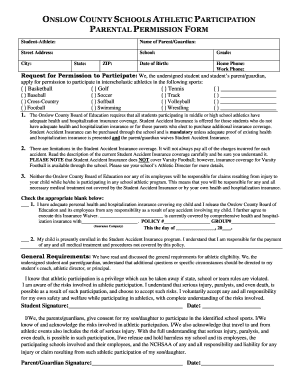
Get Physical Form - Images Pcmac
How it works
-
Open form follow the instructions
-
Easily sign the form with your finger
-
Send filled & signed form or save
How to fill out the Physical Form - Images Pcmac online
Filling out the Physical Form - Images Pcmac online is an essential step for student-athletes to ensure compliance with athletic participation requirements. This guide provides clear, step-by-step instructions to assist users in accurately completing the form.
Follow the steps to fill out the Physical Form - Images Pcmac online successfully
- Press the ‘Get Form’ button to access the form online and open it in your preferred editor.
- Begin by entering the student-athlete's name in the designated field, making sure to use the full legal name as it appears on official documents.
- Next, provide the name of the parent or guardian responsible for the student-athlete. This should include first and last names.
- Input the street address, ensuring that all components of the address, including city, state, and ZIP code, are accurate and complete.
- Enter the school the student-athlete attends, along with their current grade level and date of birth.
- Fill in the home phone and work phone numbers for the parent or guardian. This information allows for easy communication.
- Indicate the sports in which the student wishes to participate by checking the corresponding boxes. Ensure to include any additional sports not listed.
- Review the section regarding health insurance and check the appropriate selection regarding personal health and hospitalization insurance or enrollment in the Student Accident Insurance program.
- Read the general requirements regarding athletic eligibility carefully. This section completes the legal disclosures and personal responsibilities associated with athletic participation.
- Obtain the necessary signatures from both the student-athlete and the parent/guardian, along with the respective dates, to confirm consent.
- If applicable, fill in the physician examination section, ensuring accuracy for all health-related questions and responses.
- Once all sections are completed, review the form for clarity and accuracy. Users can then save changes, download the completed document, or print it for submission.
Complete your Physical Form - Images Pcmac online today to ensure timely submission for athletic participation.
It seemed to take on a physical form. Mere feet from their room, their pencilled designs are taking physical form.
Industry-leading security and compliance
US Legal Forms protects your data by complying with industry-specific security standards.
-
In businnes since 199725+ years providing professional legal documents.
-
Accredited businessGuarantees that a business meets BBB accreditation standards in the US and Canada.
-
Secured by BraintreeValidated Level 1 PCI DSS compliant payment gateway that accepts most major credit and debit card brands from across the globe.


