Loading
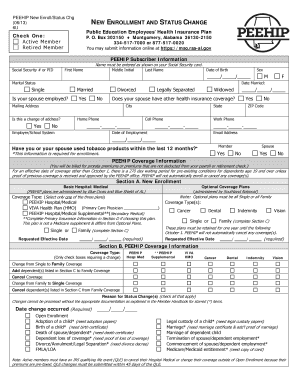
Get New Enrollment And Status Change - Retirement Systems Of Alabama - Images Pcmac
How it works
-
Open form follow the instructions
-
Easily sign the form with your finger
-
Send filled & signed form or save
How to fill out the New Enrollment And Status Change - Retirement Systems Of Alabama - Images Pcmac online
Filling out the New Enrollment And Status Change form for the Retirement Systems Of Alabama is an essential step for both active and retired members to update their health insurance information. This guide provides clear and comprehensive instructions to help users complete the form accurately and efficiently.
Follow the steps to correctly fill out the enrollment and status change form.
- Click the ‘Get Form’ button to access the New Enrollment And Status Change form and open it in your chosen editor.
- Identify whether you are an active member or a retired member by checking the appropriate box at the top of the form.
- Input your PEEHIP subscriber information in the designated fields. Ensure that your name matches exactly as it appears on your Social Security card.
- Fill in your Social Security number or PID, date of birth, sex, and marital status. Provide your spouse's employment status if applicable.
- If there is a change of address, indicate this by checking the relevant box and include your new mailing address, telephone numbers, and email.
- In Section A, select the desired plan for new enrollment, choosing between options like PEEHIP Hospital/Medical or VIVA Health Plan. If opting for optional coverage plans, make sure to select only one type.
- Specify your coverage type, choose between 'Single' or 'Family' as applicable, and complete dependents information in Section C if selecting Family coverage.
- In Section B, check any coverage types that require a status change, specifying the reason for the change and providing the date it occurred.
- In Section C, fill in dependent information as required, ensuring to provide Social Security numbers and appropriate eligibility documents for each dependent.
- If necessary, complete Sections D and E regarding primary insurance information and any additional health insurance coverage.
- If applicable, fill in Section F regarding employment information if you retired after September 30, 2005, and Section G for Medicare information.
- Complete the PEEHIP Subscriber Certification section at the end of the form by signing and dating it.
- Finally, after verifying all entered information for accuracy, save changes, download, print, or share the completed form as needed.
Start completing your New Enrollment And Status Change form online today to ensure your health insurance is updated accurately.
Tier 1 member: You are eligible to retire at any age with 25 or more years of service or at age 60 with 10 or more years of service. Tier 2 member: You are eligible to retire at age 62 (age 56 for State Police and certified, full-time firefighter and law enforcement officer) with 10 or more years of service.
Industry-leading security and compliance
US Legal Forms protects your data by complying with industry-specific security standards.
-
In businnes since 199725+ years providing professional legal documents.
-
Accredited businessGuarantees that a business meets BBB accreditation standards in the US and Canada.
-
Secured by BraintreeValidated Level 1 PCI DSS compliant payment gateway that accepts most major credit and debit card brands from across the globe.


