Loading
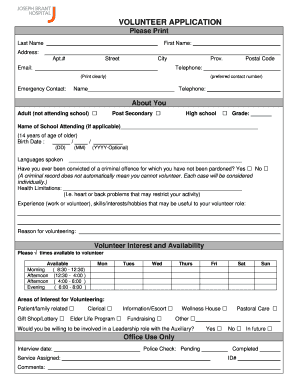
Get Complete An Application Form - Hamilton Health Sciences
How it works
-
Open form follow the instructions
-
Easily sign the form with your finger
-
Send filled & signed form or save
How to fill out the Complete An Application Form - Hamilton Health Sciences online
Filling out the Complete An Application Form for Hamilton Health Sciences is a vital step for individuals interested in volunteering. This guide provides clear, step-by-step instructions to help you navigate the form effectively, ensuring all necessary information is accurately provided.
Follow the steps to fill out the application form online:
- Press the ‘Get Form’ button to retrieve the application form and open it in your editing tool.
- Begin with your personal information. Clearly print your last name, first name, address, and postal code, ensuring accuracy for communication purposes.
- Provide your telephone number and email address for contact. Remember to print this information clearly.
- List your emergency contact's name and preferred phone number, ensuring this person can be reached easily if needed.
- Indicate your educational status by checking the appropriate box (adult, post-secondary, high school) and providing the name of your current school, if applicable.
- Fill in your birth date using the format DD/MM/YYYY.
- Specify any languages you speak, as this may contribute to your role as a volunteer.
- Answer the question about criminal convictions honestly, selecting 'Yes' or 'No'. Remember, a criminal record does not automatically disqualify you.
- Outline any health limitations that may affect your volunteer activities.
- Detail your previous experience, skills, hobbies, and interests that could be beneficial in your volunteer role.
- Clarify your reason for volunteering, providing insight into your motivations.
- Select your available times for volunteering by marking the boxes for morning, afternoon, and evening slots on the specified days.
- Indicate your areas of interest for volunteering by checking the relevant boxes.
- If applicable, indicate your willingness to take on leadership roles.
- Review the 'Office Use Only' section but do not fill it out, as this is reserved for administrative purposes.
- Read through the terms and conditions carefully, confirming your understanding and agreement to the policies outlined.
- Sign and date the agreement section, affirming the accuracy of your information and your commitment to follow the guidelines.
- If under 18, obtain parental consent by having a parent or guardian sign and date the consent section.
- Once complete, save your form, download it, or print it for submission.
Complete your application online today to start your volunteer journey!
Joseph's Healthcare Hamilton. Dr. Bobby Shayegan has been appointed to the role of Chief, Department of Surgery, following a thorough search and recruitment process.
Industry-leading security and compliance
US Legal Forms protects your data by complying with industry-specific security standards.
-
In businnes since 199725+ years providing professional legal documents.
-
Accredited businessGuarantees that a business meets BBB accreditation standards in the US and Canada.
-
Secured by BraintreeValidated Level 1 PCI DSS compliant payment gateway that accepts most major credit and debit card brands from across the globe.


