Loading
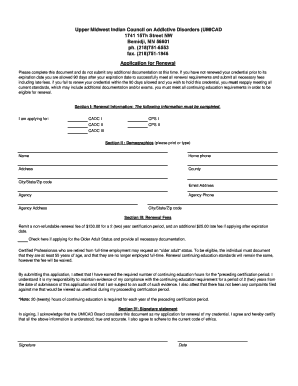
Get Adc Renewal Application - Umicad
How it works
-
Open form follow the instructions
-
Easily sign the form with your finger
-
Send filled & signed form or save
How to fill out the ADC Renewal Application - Umicad online
The ADC Renewal Application for Umicad is a crucial document for individuals seeking to renew their credentials. This guide provides a clear and supportive overview of how to complete the application accurately and efficiently.
Follow the steps to successfully complete your application.
- Click the ‘Get Form’ button to access the ADC Renewal Application - Umicad and open it in your chosen editing tool.
- In Section I, select the specific credential you are applying for, such as CADC I, CPS I, CADC II, CPS II, or CADC III. Ensure you choose the correct option that reflects your current status.
- Proceed to Section II: Demographics. Here, type or print your personal information, including name, home phone number, address, county, city/state/zip code, and email address. Ensure accuracy as this information is essential for communication.
- Continue to the Agency details within Section II. Fill in the agency name, agency address, agency phone number, as well as the corresponding city/state/zip code.
- In Section III, enter the renewal fee details. Remit a non-refundable fee of $150.00 for a two-year certification period and an additional $25.00 if applying after the expiration date. Check the box if you are applying for Older Adult Status and provide necessary documentation.
- Complete the affirmation of continuing education hours. Acknowledge your compliance with the continuing education requirements and attest that there have not been any complaints filed against you. This is crucial for your renewal application.
- In Section IV, sign and date the application to certify that all information provided is accurate and that you will adhere to UMICAD's code of ethics.
- In Section V, read and agree to the assurances stated. Confirm that all submitted materials are true and correct, and include the date and your printed name and signature.
- In Section VI, your supervisor must verify the information by providing their name, signature, and credentials. This adds an additional layer of verification to your application.
- In Section VII, review the fee and mailing instructions. Ensure your payment method is appropriate, as checks or money orders should be made payable to UMICAD and not cash. Finally, complete the application by mailing it along with the fee to the provided UMICAD address.
- Once you have completed the document, you can save your changes and download or print a copy for your records. Additionally, share the application with relevant parties if necessary.
Complete your ADC Renewal Application - Umicad online today to ensure your credentials remain valid.
Industry-leading security and compliance
US Legal Forms protects your data by complying with industry-specific security standards.
-
In businnes since 199725+ years providing professional legal documents.
-
Accredited businessGuarantees that a business meets BBB accreditation standards in the US and Canada.
-
Secured by BraintreeValidated Level 1 PCI DSS compliant payment gateway that accepts most major credit and debit card brands from across the globe.


