Loading
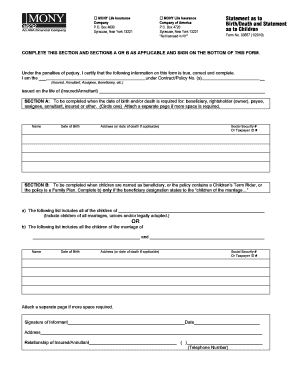
Get Statement As To Children Form - Axa
How it works
-
Open form follow the instructions
-
Easily sign the form with your finger
-
Send filled & signed form or save
How to fill out the Statement As To Children Form - AXA online
Filling out the Statement As To Children Form - AXA online is a straightforward process that helps ensure accurate information is provided for beneficiaries or rights holders. This guide will walk you through each section and field of the form step by step, making the experience user-friendly and efficient.
Follow the steps to successfully complete the form online.
- Click the ‘Get Form’ button to obtain the form and open it in the editor.
- Begin by completing the top section of the form. Indicate your role concerning the contract or policy number, such as insured, annuitant, assignee, or beneficiary. Ensure you have the specific policy number handy.
- If necessary, proceed to Section A. Fill in the name, date of birth, address (or date of death if applicable), and Social Security number or Taxpayer ID number for the relevant individual. If you require more space, attach a separate page.
- Next, move to Section B. Choose to complete part a) or b). If you select part a), provide the names of all children, including those from all marriages, unions, and legally adopted children. If you select part b), fill in the names of the children related to the specified marriage.
- For each child listed under Section A or B, provide their name, date of birth, address (or date of death if applicable), and Social Security number or Taxpayer ID number. Remember to attach an extra page if more space is needed.
- Finally, review the information for accuracy. Sign and date the bottom of the form. Include your address and specify your relationship to the insured or annuitant. If applicable, provide a telephone number.
- After completing the form, you have the option to save your changes, download the document, print it, or share it as necessary.
Start filling out your Statement As To Children Form - AXA online today for a seamless document management experience.
Since then, the company has evolved, changing names and acquiring other insurance brands, until it became AXA in the 1980s. It is now one of the largest insurance companies in the world. In other words, yes, AXA is a legitimate travel insurance provider.
Industry-leading security and compliance
US Legal Forms protects your data by complying with industry-specific security standards.
-
In businnes since 199725+ years providing professional legal documents.
-
Accredited businessGuarantees that a business meets BBB accreditation standards in the US and Canada.
-
Secured by BraintreeValidated Level 1 PCI DSS compliant payment gateway that accepts most major credit and debit card brands from across the globe.


