Loading
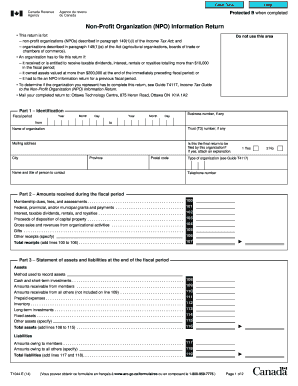
Get T1044 - Cch Site Builder
How it works
-
Open form follow the instructions
-
Easily sign the form with your finger
-
Send filled & signed form or save
How to use or fill out the T1044 - CCH Site Builder online
Filling out the T1044 - CCH Site Builder online is an essential step for non-profit organizations to report their financial activities accurately. This guide will provide clear instructions on how to complete each section of the form effectively.
Follow the steps to fill out the T1044 - CCH Site Builder online.
- Press the ‘Get Form’ button to obtain the form and open it in the online editor.
- Begin by filling in Part 1 – Identification. Enter the fiscal period, including the year, month, and day for both the start and end of the period. Provide the organization’s business number, name, mailing address, city, province, and postal code. Indicate if this is the final return by answering yes or no, and if yes, attach a brief explanation.
- Proceed to Part 2 – Amounts received during the fiscal period. Accurately report the various amounts such as membership dues, grants, interest, and total receipts, ensuring you add lines from each relevant source.
- In Part 3 – Statement of assets and liabilities at the end of the fiscal period, document the organization’s assets including cash, receivables, and investments. Calculate total assets and enter the amounts for any liabilities owed to members or others.
- Move to Part 4 – Remuneration, and report the total remuneration and benefits paid to all employees and officers, including members. Also, indicate the number of members and those who received remuneration.
- Complete Part 5 – The organization's activities by providing a brief description. If this is the first year of filing, attach the Mission Statement.
- For Part 6 – Location of books and records, fill in this section only if different from Information provided in Part 1.
- Finally, finalize the form in Part 7 – Certification. Have the authorized officer sign, date it, and select the preferred language of correspondence.
- Once completed, review all entries for accuracy. Save your changes, download your copy, and print or share the form as needed.
Start filling out your T1044 - CCH Site Builder online today to ensure compliance and proper reporting for your organization.
CCH Site Builder is available for $995.00 annually, with users able to subscribe to additional services from Wolters Kluwer at an additional cost.
Industry-leading security and compliance
US Legal Forms protects your data by complying with industry-specific security standards.
-
In businnes since 199725+ years providing professional legal documents.
-
Accredited businessGuarantees that a business meets BBB accreditation standards in the US and Canada.
-
Secured by BraintreeValidated Level 1 PCI DSS compliant payment gateway that accepts most major credit and debit card brands from across the globe.


