Loading
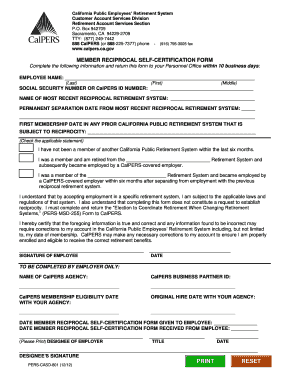
Get Calpers Member Reciprocal Self Certification Form
How it works
-
Open form follow the instructions
-
Easily sign the form with your finger
-
Send filled & signed form or save
How to fill out the Calpers Member Reciprocal Self Certification Form online
Completing the Calpers Member Reciprocal Self Certification Form is a crucial step for employees transitioning between reciprocal California public retirement systems. This guide provides a clear and supportive walkthrough of the online form filling process, ensuring that you accurately submit your information.
Follow the steps to successfully complete the form online.
- Click ‘Get Form’ button to access the Calpers Member Reciprocal Self Certification Form online.
- Provide your full name in the designated fields. Enter your last name, first name, and middle name as required.
- Input your social security number or your CalPERS ID number in the appropriate field.
- Indicate the name of your most recent reciprocal retirement system in the required section.
- Fill in your permanent separation date from the most recent reciprocal retirement system.
- State your first membership date in any prior California public retirement system that is subject to reciprocity.
- Select the applicable statement regarding your prior membership in a reciprocal retirement system.
- Read and acknowledge the certification statement, confirming that the provided information is true and correct.
- Sign and date the form in the designated areas to validate your submission.
- Once you have completed all sections, save your changes, and choose to download, print, or share the form as needed.
Complete your Calpers Member Reciprocal Self Certification Form online today to ensure a smooth transition in your retirement plans.
To submit a request to establish reciprocity, log in to your myCalPERS account and select Retirement, then select Retirement Summary from the drop-down list. Under Reciprocity, select submit a request to establish reciprocity.
Industry-leading security and compliance
US Legal Forms protects your data by complying with industry-specific security standards.
-
In businnes since 199725+ years providing professional legal documents.
-
Accredited businessGuarantees that a business meets BBB accreditation standards in the US and Canada.
-
Secured by BraintreeValidated Level 1 PCI DSS compliant payment gateway that accepts most major credit and debit card brands from across the globe.


