Loading
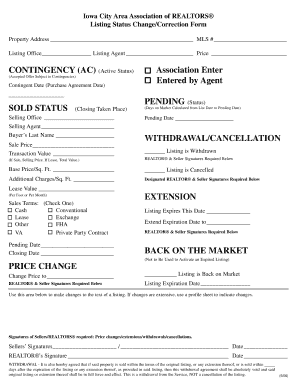
Get Listing Status Change/correction Form. Image
How it works
-
Open form follow the instructions
-
Easily sign the form with your finger
-
Send filled & signed form or save
How to fill out the Listing Status Change/Correction Form online
The Listing Status Change/Correction Form is essential for updating the status of a property listing within the Iowa City Area Association of REALTORS®. This guide provides clear, step-by-step instructions to help users effectively complete the form online, ensuring accurate submissions.
Follow the steps to complete the form successfully.
- Press the ‘Get Form’ button to access and open the Listing Status Change/Correction Form in your preferred document editor.
- Fill in the property address, MLS number, listing office, listing agent, and price in the respective fields.
- Select the appropriate listing status depending on the current situation of the property, such as Active Status, Pending, Sold, Withdrawal/Cancellation, or Extension.
- If selecting Active Status, provide the Contingency Date and the agent's entry information.
- For Pending status, ensure to include the selling office, selling agent, buyer’s last name, sale price, and transaction value. Note the pending date, which is essential for tracking the days on the market.
- In case of a withdrawal or cancellation, check the relevant option and provide necessary details, such as selling price or total value.
- For any changes, enter the new price or changes to the listing in the provided section.
- Ensure all necessary signatures from the REALTOR® and sellers are added at the bottom of the form.
- After reviewing all the filled information for accuracy, you can save changes, download the form, or print it for your records.
Complete your Listing Status Change/Correction Form online to ensure timely updates to your property listings.
Under the Flexmls Menu, you will find the Add/Change section. Click Change Listing. You can then select the listing you want to change. You can edit general listing content, including status, photos and open house details, on the Change screen.
Industry-leading security and compliance
US Legal Forms protects your data by complying with industry-specific security standards.
-
In businnes since 199725+ years providing professional legal documents.
-
Accredited businessGuarantees that a business meets BBB accreditation standards in the US and Canada.
-
Secured by BraintreeValidated Level 1 PCI DSS compliant payment gateway that accepts most major credit and debit card brands from across the globe.


