Loading
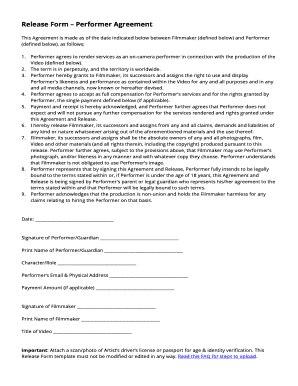
Get Release Form - Performer (pdf) - Genero.tv - Genero
How it works
-
Open form follow the instructions
-
Easily sign the form with your finger
-
Send filled & signed form or save
How to fill out the Release Form - Performer (pdf) - Genero.tv - Genero online
Filling out the Release Form - Performer is a crucial step in ensuring that your performance rights are clearly defined and legally binding. This guide provides clear instructions to help you complete the form accurately and efficiently.
Follow the steps to successfully fill out the form.
- Click the ‘Get Form’ button to obtain the form and open it in your chosen editor.
- Begin by entering the date at which you are completing the form at the designated space. This is essential for official records.
- Sign your name in the 'Signature of Performer/Guardian' field, indicating your agreement to the terms outlined in the document.
- Print your name in the 'Print Name of Performer/Guardian' section. Make sure it matches the signature you provided.
- Fill in the 'Character/Role' section, specifying your role in the production.
- Provide your email address and physical address in the corresponding fields, ensuring that these are current for any communication regarding the production.
- If applicable, indicate the payment amount you are to receive for your performance in the 'Payment Amount' field.
- The Filmmaker also needs to sign the document in the 'Signature of Filmmaker' section, with their printed name and the title of the video provided.
- Finally, ensure to attach a scan or photo of an official identification, such as a driver's license or passport, to verify age and identity.
- Once all fields are properly filled, you can save any changes you made to the form, download it for your records, print a hard copy, or share it as needed.
Complete your Release Form online today to ensure your rights and contributions are protected!
Related links form
How Do You Write a Release Form? The first step in writing is identifying all parties involved, including the releaser and the release. Specify the activity or event in detail, such as a photo shoot, a video production, or a performance. Clearly specify what is being released, whether liability, claims, or damages.
Industry-leading security and compliance
US Legal Forms protects your data by complying with industry-specific security standards.
-
In businnes since 199725+ years providing professional legal documents.
-
Accredited businessGuarantees that a business meets BBB accreditation standards in the US and Canada.
-
Secured by BraintreeValidated Level 1 PCI DSS compliant payment gateway that accepts most major credit and debit card brands from across the globe.


