Loading
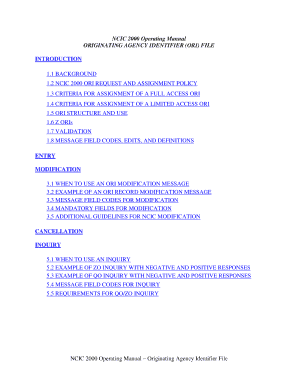
Get Ncic 2000 Operating Manual
How it works
-
Open form follow the instructions
-
Easily sign the form with your finger
-
Send filled & signed form or save
How to fill out the Ncic 2000 Operating Manual online
The Ncic 2000 Operating Manual is an essential document for users seeking to manage Originating Agency Identifiers (ORIs) effectively. This guide provides clear and supportive instructions for completing the manual online, ensuring ease of access for all users.
Follow the steps to fill out the Ncic 2000 Operating Manual online.
- Press the ‘Get Form’ button to obtain the Ncic 2000 Operating Manual and open it in your preferred online document editor.
- Begin by reviewing the introduction section which provides essential background information. Familiarize yourself with the purpose of the ORI file and the types of ORIs available.
- Move to section 1.2, ‘Ncic 2000 ORI request and assignment policy.’ Fill in the required details regarding the agency’s qualifications for ORI assignment.
- In section 1.3, detail the criteria for a full access ORI. Be sure to check all provided qualifications and ensure that your agency meets these standards.
- Proceed to sections discussing the limitations and characteristics of limited access ORIs. Make sure to accurately represent your agency’s capabilities.
- In sections 2 and 3, focus on modification and entry points. Clearly provide any updates necessary for the agency's ORI records as indicated, ensuring mandatory fields are completed.
- Review section 4 for cancellation procedures. Confirm that no records you wish to maintain are marked for deletion.
- In section 5, complete inquiries as required. Make sure that you use the correct framework to inquire about ORI records, noting specific codes and definitions detailed throughout the manual.
- After filling out all relevant sections, review your entries for accuracy. Once confirmed, you can choose to save changes, download, print, or share the form as needed.
Complete your Ncic 2000 Operating Manual online today to ensure your agency's information is handled correctly.
Securities File - serial numbered identifiable securities which have been stolen, embezzled, counterfeited or are missing. This file does not include personal notes, checks, credit cards or coins.
Industry-leading security and compliance
US Legal Forms protects your data by complying with industry-specific security standards.
-
In businnes since 199725+ years providing professional legal documents.
-
Accredited businessGuarantees that a business meets BBB accreditation standards in the US and Canada.
-
Secured by BraintreeValidated Level 1 PCI DSS compliant payment gateway that accepts most major credit and debit card brands from across the globe.


