Loading
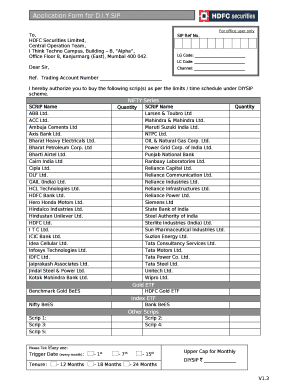
Get Application Form For Diy - Hdfc Securities
How it works
-
Open form follow the instructions
-
Easily sign the form with your finger
-
Send filled & signed form or save
How to fill out the Application Form For DIY - HDFC Securities online
Filling out the Application Form For DIY - HDFC Securities can be a straightforward process when approached step-by-step. This guide aims to provide comprehensive instructions to ensure that all users can successfully complete the form with ease.
Follow the steps to fill out the application form with clarity and precision.
- Click the ‘Get Form’ button to access the necessary application form and open it for editing.
- Indicate your SIP Reference Number and fill in the LG Code and LC Code in the appropriate spaces provided. Ensure accurate entries as they are crucial for processing.
- In the 'Channel' section, specify your chosen channel by filling in the blank space.
- Provide your trading account number in the designated field to help identify your account.
- Authorize the purchase of scrips by entering the required scrip names and their respective quantities from the list provided. Ensure all entries are complete and accurate.
- Select the preferred trigger date for your SIP, choosing from the 1st, 7th, or 15th of each month as per your preference.
- Specify the tenure by checking the desired duration: 12 months, 18 months, or 24 months.
- Fill in the upper cap for your monthly DIYSIP in the designated space to ensure adherence to your investment limits.
- Complete the declaration section by signing and providing your name, PAN number, email address, date, place, and mobile number.
- Review all the information provided to ensure correctness and completeness before the final submission.
- Once the form is completed, save the changes, and choose to download, print, or share the application form as required.
Start completing your application form online to take the first step towards your investment journey.
Login to your HDFC net banking account. Under 'Accounts' menu, click on 'Request' Click on 'View / Update Aadhaar Details' option. Enter your Aadhaar number and confirm the account number to be linked. Confirm the same. Click on 'Update'
Industry-leading security and compliance
US Legal Forms protects your data by complying with industry-specific security standards.
-
In businnes since 199725+ years providing professional legal documents.
-
Accredited businessGuarantees that a business meets BBB accreditation standards in the US and Canada.
-
Secured by BraintreeValidated Level 1 PCI DSS compliant payment gateway that accepts most major credit and debit card brands from across the globe.


