Loading
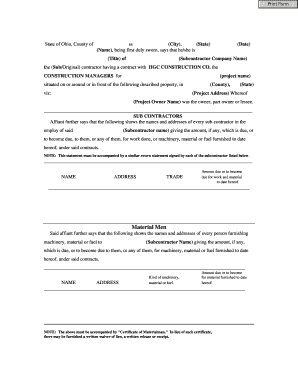
Get Form 44
How it works
-
Open form follow the instructions
-
Easily sign the form with your finger
-
Send filled & signed form or save
How to fill out the Form 44 online
Filling out Form 44 online can seem daunting, but with a clear understanding of its components, you can complete it confidently. This guide provides step-by-step instructions tailored to assist users of all experience levels in successfully navigating the form.
Follow the steps to fill out Form 44 with ease.
- Click ‘Get Form’ button to acquire the form and open it for editing.
- Begin by entering your name and title in the designated fields, indicating your affiliation as the subcontractor. Be sure to input the date accurately.
- Provide the name of the subcontractor company and the project name in the specified sections. This is crucial for identifying the context of the affidavit.
- Next, specify the county and state where the project is located. This information helps in correctly identifying the jurisdiction involved.
- List the names and addresses of all subcontractors employed under your contract in the designated section. Also, indicate the amount due for work completed or materials provided.
- Similar to step 5, detail the names and addresses of all individuals or entities that have furnished machinery, material, or fuel, along with the amounts due.
- If applicable, identify any unpaid laborers in your employment by providing their names, addresses, and the amounts owed for labor. If all workers have been compensated, ensure to state 'Every laborer has been paid in full.'
- Conclude by stating the total amount due for work performed under the contract. This section is vital for financial clarity and keeping accurate records.
- Finally, have the form notarized. Include the date and ensure the notary public's information is complete. Afterward, review the entire form for accuracy.
- Once you have filled out all sections and confirmed all information is correct, save your changes, and choose to download, print, or share the completed form as needed.
Start filling out your documents online for a seamless experience.
What Is the SSA-44 form? Form SSA-44 allows you to request a review of your Medicare premium in light of a significant life event that affected your household income. Events can include retirement, work reduction, divorce, or the sale of an income-producing property, among other things.
Industry-leading security and compliance
US Legal Forms protects your data by complying with industry-specific security standards.
-
In businnes since 199725+ years providing professional legal documents.
-
Accredited businessGuarantees that a business meets BBB accreditation standards in the US and Canada.
-
Secured by BraintreeValidated Level 1 PCI DSS compliant payment gateway that accepts most major credit and debit card brands from across the globe.


