Loading
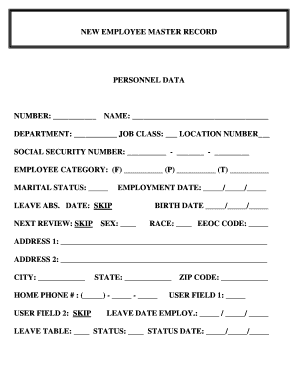
Get New Employee Forms
How it works
-
Open form follow the instructions
-
Easily sign the form with your finger
-
Send filled & signed form or save
How to fill out the New Employee Forms online
The New Employee Forms are essential for onboarding new users into an organization. This guide provides a comprehensive explanation of how to complete these forms online, ensuring a smooth and efficient process.
Follow the steps to complete the New Employee Forms online.
- Click ‘Get Form’ button to obtain the form and open it in the editor.
- Begin by filling in your personnel data. Enter your number, name, department, job class, and location number in the provided fields.
- Input your social security number in the format of three digits, two digits, and four digits.
- Indicate your employee category by marking the corresponding box for full-time (F), part-time (P), or temporary (T).
- Record your marital status in the designated field.
- Enter your employment date using the format of month/day/year.
- Skip the Leave Absence Date and Next Review sections as instructed.
- Provide your sex in the applicable field.
- Fill in your birth date in the specified format.
- Indicate your race and enter the EEOC code in the designated fields.
- Complete your address by filling in Address 1 and Address 2 if necessary. Then enter your city and state.
- Input your home phone number in the provided format.
- Skip User Field 2 as instructed.
- Fill in your zip code.
- Complete User Field 1 as required.
- If applicable, enter your leave date of employment.
- Finally, fill in the leave table, status, and status date as directed.
- Once all fields are completed, save your changes, and download, print, or share the form as needed.
Complete your New Employee Forms online to facilitate your onboarding process.
Ask all new employees to give you a signed Form W-4 when they start work. Make the form effective with the first wage payment. If employees claim exemption from income tax withholding, then they must indicate this on their W-4.
Industry-leading security and compliance
US Legal Forms protects your data by complying with industry-specific security standards.
-
In businnes since 199725+ years providing professional legal documents.
-
Accredited businessGuarantees that a business meets BBB accreditation standards in the US and Canada.
-
Secured by BraintreeValidated Level 1 PCI DSS compliant payment gateway that accepts most major credit and debit card brands from across the globe.


