Loading
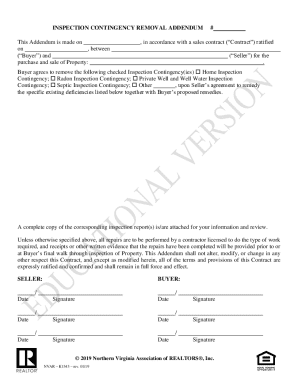
Get Buyer Inspection Contingency Removal Notification Form
How it works
-
Open form follow the instructions
-
Easily sign the form with your finger
-
Send filled & signed form or save
How to fill out the Buyer Inspection Contingency Removal Notification Form online
Navigating real estate transactions can be complex, and correctly filling out the Buyer Inspection Contingency Removal Notification Form is essential for buyers. This step-by-step guide will provide clear instructions on how to complete the form online effectively.
Follow the steps to complete the form effortlessly.
- Click ‘Get Form’ button to obtain the form and open it in the online editor.
- Enter the Binding Agreement Date, which refers to the date the Purchase and Sale Agreement was formalized. This information is crucial for context.
- Input the property address where the real estate transaction is taking place. Be sure to include the complete address details for accuracy.
- Select one of the options provided regarding inspection outcomes. The options include terminating the agreement, accepting the property as-is, or providing a list of required repairs.
- If you have specified objections or items that require repair, clearly list these objections in the designated fields. Be specific to ensure all concerns are documented.
- Date the form. Include the date when the notification is executed to maintain a clear timeline of the agreement.
- Sign the form. Both buyers need to provide their signatures to affirm the agreement's contents.
- After completing all necessary fields and confirming the information is accurate, you can save changes, download, print, or share the completed form as needed.
Complete your real estate documents online today for a smoother transaction process.
Once the buyer has signed a contingency and it is received by the listing agent, then that contingency has been removed. There is no need for a mutual signing by the seller for this particular form to be a part of the contract.
Industry-leading security and compliance
US Legal Forms protects your data by complying with industry-specific security standards.
-
In businnes since 199725+ years providing professional legal documents.
-
Accredited businessGuarantees that a business meets BBB accreditation standards in the US and Canada.
-
Secured by BraintreeValidated Level 1 PCI DSS compliant payment gateway that accepts most major credit and debit card brands from across the globe.


