Loading
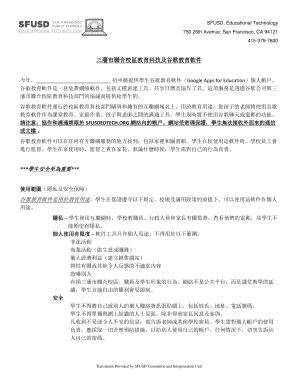
Get Sfusd Gafe Student Account: Parent Permission Form (final).docx - Web Sfusd
How it works
-
Open form follow the instructions
-
Easily sign the form with your finger
-
Send filled & signed form or save
How to fill out the SFUSD GAFE Student Account: Parent Permission Form (FINAL).docx - Web Sfusd online
Navigating the SFUSD GAFE Student Account: Parent Permission Form can seem daunting, but this guide will help you complete it efficiently. By following these steps, you will ensure that your child can utilize the Google Apps for Education safely and effectively.
Follow the steps to successfully complete the form.
- Press the ‘Get Form’ button to access the SFUSD GAFE Student Account: Parent Permission Form. This action will allow you to open the form in a suitable format for editing.
- Begin by filling in your child's full name in the designated field. This is essential for identifying your child within the SFUSD system.
- Next, locate and fill in the room number under 'guidance room' to properly associate your child with their educational environment.
- Complete the section for parent or guardian by writing their full name. This identifies the individual giving permission for the student's access to Google Apps.
- Indicate your agreement to allow your child to use San Francisco Unified School District K-12 Google Education software. Check the appropriate box to confirm your consent.
- You will need to state your agreement for your child’s works and images to be published online, ensuring you understand that personal identifiable information will remain confidential. Check the respective box to confirm this consent.
- Sign the form in the designated area for the parent or guardian’s signature to validate your consent on this matter.
- Finally, write the date of signing in the provided field to indicate when the consent was given.
- Once you have completed all sections of the form, you can save your changes, download a copy, print it for your records, or share it with the necessary school authorities.
Complete your forms online today to ensure your child is prepared to engage with educational software successfully.
San Francisco Unified School District (SFUSD) school sites will remain closed through the end of the school year (June 2, 2020).
Industry-leading security and compliance
US Legal Forms protects your data by complying with industry-specific security standards.
-
In businnes since 199725+ years providing professional legal documents.
-
Accredited businessGuarantees that a business meets BBB accreditation standards in the US and Canada.
-
Secured by BraintreeValidated Level 1 PCI DSS compliant payment gateway that accepts most major credit and debit card brands from across the globe.


