Loading
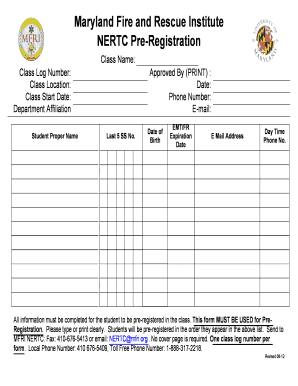
Get Mfri Nertc
How it works
-
Open form follow the instructions
-
Easily sign the form with your finger
-
Send filled & signed form or save
How to fill out the Mfri Nertc online
Completing the Mfri Nertc form online is a straightforward process that requires attention to detail. This guide will walk you through each section of the form, ensuring that you provide all the necessary information for successful pre-registration.
Follow the steps to fill out the Mfri Nertc form online.
- Press the ‘Get Form’ button to access the Mfri Nertc pre-registration form and open it in a suitable editor.
- Fill in the 'Class Log Number' section with the unique number associated with your class. Ensure this is accurate to avoid any issues during pre-registration.
- In the 'Class Location' field, provide the address or name of the facility where the class will take place.
- Enter the 'Class Start Date' to indicate when the course is scheduled to begin.
- In the 'Department Affiliation' section, specify the department you are associated with, ensuring it relates to the training.
- Type the 'Student Proper Name' using the full name of the participant as it appears on legal documents.
- Complete the 'Class Name' section with the title of the specific course you are registering for.
- Fill in the last five digits of the social security number in the designated space to verify identity.
- Print the name of the person who approved your enrollment in the 'Approved By (PRINT)' field.
- Add the date when the approval was given.
- Provide a contact phone number and email address to facilitate communication regarding your registration.
- Include your date of birth to confirm your identity.
- Indicate the expiration date for any relevant EMT or first responder certifications you hold.
- Make sure to fill in both a daytime phone number and an email address for further correspondence.
- Review all filled-out sections to ensure clarity and accuracy. Once confirmed, save your changes and prepare to submit the form.
- After completing the form, you can download, print, or share it as needed before sending it to the MFRI NERTC via fax or email, as specified.
Complete the Mfri Nertc form online to ensure your successful pre-registration for the class.
Program Description. The Fire Science program is offered in partnership with instructors from the Maryland Fire and Rescue Institute (MFRI) of the University of Maryland. Students progress through courses on fire prevention and control and emergency medical technology.
Industry-leading security and compliance
US Legal Forms protects your data by complying with industry-specific security standards.
-
In businnes since 199725+ years providing professional legal documents.
-
Accredited businessGuarantees that a business meets BBB accreditation standards in the US and Canada.
-
Secured by BraintreeValidated Level 1 PCI DSS compliant payment gateway that accepts most major credit and debit card brands from across the globe.


