Loading
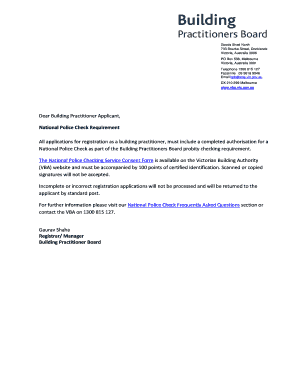
Get Registration Application Form - Vba Website
How it works
-
Open form follow the instructions
-
Easily sign the form with your finger
-
Send filled & signed form or save
How to fill out the Registration Application Form - VBA Website online
Filling out the Registration Application Form for the Building Practitioners Board is a crucial step for individuals seeking to become Registered Building Practitioners. This guide will provide you with a clear and structured approach to completing the application form online, ensuring all required information is accurately submitted.
Follow the steps to fill out the Registration Application Form effectively.
- Click ‘Get Form’ button to obtain the form and open it in the editor.
- Begin by completing Part A, which requires you to select your registration classes and codes. Ensure you understand which class you are applying for, as you can apply for multiple codes with just one form.
- Move on to Part B and fill in your personal details. Make sure to provide complete information, including your surname, given names, contact numbers, and addresses.
- In Part C, list any memberships you hold with industry associations or professional bodies. While this section is optional, it could be beneficial for your application.
- Complete Part D by listing your qualifications relevant to your registration. Attach certified copies of each qualification you cite.
- Part E requires you to outline your work history and practical experience in the building industry. Provide detailed descriptions of your employment and projects.
- In Part F, list two character referees, providing their details and ensuring you attach their character references dated within the last six months.
- Part G necessitates two passport-size photos and a certified copy of an identification document like a driver’s license or passport.
- Proceed to Part H to complete the general declaration, answering all questions truthfully and signing where required.
- In Part I, provide proof of insurance suitable for your registration category and attach any required documents.
- Finally, in Part J, specify the payment details for your application fee and confirm your payment method.
- Review all sections for completeness, then save changes, download your application, print a copy, or share it as needed.
Start filling out your Registration Application Form online today!
How to become a Plumber Complete a Certificate III in Plumbing (CPC32420) as part of an apprenticeship. Ensure you have a Construction Induction Card (White Card) which will enable you to work on construction sites. ... Apply for the required licences and accreditation to work as a Plumber in your state or territory.
Industry-leading security and compliance
US Legal Forms protects your data by complying with industry-specific security standards.
-
In businnes since 199725+ years providing professional legal documents.
-
Accredited businessGuarantees that a business meets BBB accreditation standards in the US and Canada.
-
Secured by BraintreeValidated Level 1 PCI DSS compliant payment gateway that accepts most major credit and debit card brands from across the globe.


