Loading
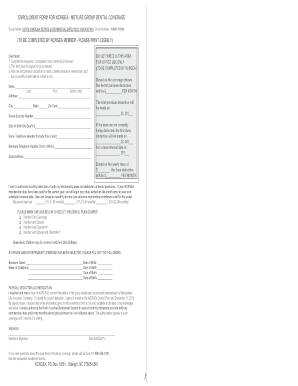
Get Metlife Dental Program Benefit Summary - Ncrgea.com
How it works
-
Open form follow the instructions
-
Easily sign the form with your finger
-
Send filled & signed form or save
How to fill out the MetLife Dental Program Benefit Summary - Ncrgea.com online
This guide provides clear and detailed instructions for completing the MetLife Dental Program Benefit Summary form online. Whether you're a new user or familiar with digital document management, these steps will help ensure your submission is accurate and complete.
Follow the steps to fill out the form confidently.
- Press the ‘Get Form’ button to download the document and open it in your preferred online editor.
- Fill in your name, ensuring to include your last name, first name, and middle initial as required.
- Provide your address, city, state, and zip code accurately to avoid any processing issues.
- Enter your Social Security Number, date of birth, and home telephone number, including the area code.
- Include an alternate telephone number (cell or work) and your email address for communication purposes.
- Review the MetLife Dental Program Benefit Summary, and input the annual deductible and total annual maximum as applicable.
- Select your desired dental plan coverage by marking one of the options: Member Only Coverage, Member and Spouse, Member and Dependent, or Member and Spouse and Dependent.
- If dependent coverage is selected, fill in the spouse's and children's names along with their corresponding dates of birth.
- Authorise payroll deduction for your membership dues and dental premiums by indicating your annual dues selection.
- Read the declaration and provide your signature alongside the date to confirm that all information is true and complete.
- Finally, save your changes, and then download, print, or share the completed form as needed.
Complete your documents online confidently and ensure all necessary information is correctly filled out.
North Carolina Retired Governmental Employees' Association (NCRGEA) is a non-profit serving North Carolina retirees of local governmental and state employees with benefits, education, and lobbying on their behalf for over 50 years.
Industry-leading security and compliance
US Legal Forms protects your data by complying with industry-specific security standards.
-
In businnes since 199725+ years providing professional legal documents.
-
Accredited businessGuarantees that a business meets BBB accreditation standards in the US and Canada.
-
Secured by BraintreeValidated Level 1 PCI DSS compliant payment gateway that accepts most major credit and debit card brands from across the globe.


