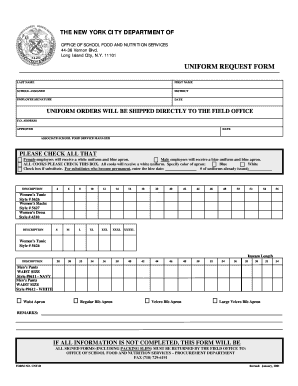
Get Uniform Request Form - Opt-osfns.org - Opt-osfns
How it works
-
Open form follow the instructions
-
Easily sign the form with your finger
-
Send filled & signed form or save
How to fill out the UNIFORM REQUEST FORM - Opt-osfns.org - Opt-osfns online
Filling out the Uniform Request Form is essential for obtaining the necessary uniforms in your educational role. This guide provides step-by-step instructions to help you complete the form accurately and efficiently, ensuring you receive the uniforms that meet your requirements.
Follow the steps to complete the form online.
- Press the ‘Get Form’ button to access the uniform request form. This action allows you to open the form in the online editor for filling out.
- Enter your last name and first name in the designated fields to identify yourself clearly.
- Provide the name of the school you are assigned to in the respective section.
- Indicate your district to ensure the request is directed to the correct administrative unit.
- Sign the form in the 'Employee Signature' field to authenticate your request.
- Fill in the date when you are submitting the form.
- Specify the Field Office address where the uniforms will be shipped, ensuring it is accurate.
- Indicate the number of uniforms already issued to you, if applicable.
- Check the appropriate box regarding gender and uniform type needed: white for female employees or blue for male employees. If you are a cook, be sure to check the related box.
- Choose the color of your apron from the provided options and specify the size of the uniforms in the relevant section.
- For pants, include your waist size and select the style that suits your needs, such as men's pants in navy or white.
- Make any additional remarks in the Remarks section if necessary.
- After completing all fields, review the information for accuracy to avoid delays.
- Save changes, download, print, or share the form as needed.
Complete your documents online to ensure a smooth uniform request process.
For questions you are unable to resolve using the channels on the front of this page, you can reach out to individual DOE offices below: HR Connect (for inquiries re: leaves, benefits, & general HR questions): (718) 935-4000. Board of Education Retirement System (BERS): Brespon@bers.nyc.gov.
Fill UNIFORM REQUEST FORM - Opt-osfns.org - Opt-osfns
Optional Practical Training (OPT) is temporary employment that is directly related to an F1 student's major area of study. Requests must be submitted to OPT through the field trip application at least one week before the trip date. The test form is only available for requests from the local machine. OPT Customer Service: .
Industry-leading security and compliance
-
In businnes since 199725+ years providing professional legal documents.
-
Accredited businessGuarantees that a business meets BBB accreditation standards in the US and Canada.
-
Secured by BraintreeValidated Level 1 PCI DSS compliant payment gateway that accepts most major credit and debit card brands from across the globe.


