Loading
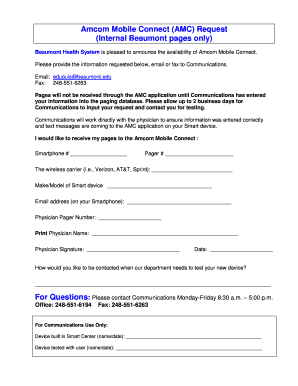
Get Text Messaging To Wireless Devices
How it works
-
Open form follow the instructions
-
Easily sign the form with your finger
-
Send filled & signed form or save
How to fill out the Text Messaging To Wireless Devices online
Filling out the Text Messaging To Wireless Devices form is a straightforward process designed to ensure you receive timely notifications on your wireless device. This guide provides detailed instructions for each section of the form to facilitate your completion.
Follow the steps to fill out the Text Messaging To Wireless Devices form effectively.
- Click 'Get Form' button to obtain the form and open it in your browser.
- Enter your smartphone number in the provided space clearly marked as 'Smartphone #'.
- Provide your pager number in the section labeled 'Pager #'.
- Identify and write down your wireless carrier in the designated spot. This could include options like Verizon, AT&T, or Sprint.
- Specify the make and model of your smart device in the 'Make/Model of Smart device' section.
- Fill in your email address that is linked to your smartphone in the appropriate field.
- Provide your physician's pager number in the designated 'Physician Pager Number' section.
- Print the physician's name in the section labeled 'Print Physician Name'.
- Obtain the physician's signature in the area indicated for signatures.
- Enter the date of completion in the section labeled 'Date'.
- Indicate how you would like to be contacted for testing the new device in the provided space.
- Review all entered information for accuracy and completeness. Once confirmed, you can save changes, download, print, or share the form as needed.
Start completing your Text Messaging To Wireless Devices form online today.
Tip: You can send texts over Wi-Fi even if you don't have cell service. Just use Messages as you normally would. View a tutorial about the Messages app on Android.
Industry-leading security and compliance
US Legal Forms protects your data by complying with industry-specific security standards.
-
In businnes since 199725+ years providing professional legal documents.
-
Accredited businessGuarantees that a business meets BBB accreditation standards in the US and Canada.
-
Secured by BraintreeValidated Level 1 PCI DSS compliant payment gateway that accepts most major credit and debit card brands from across the globe.


