Loading
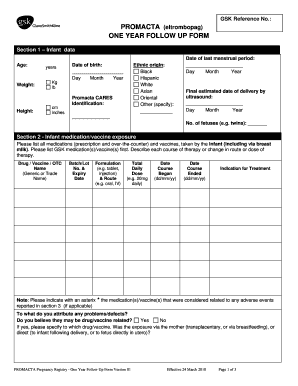
Get One Year Follow Up Form - Glaxosmithkline Pregnancy Registries
How it works
-
Open form follow the instructions
-
Easily sign the form with your finger
-
Send filled & signed form or save
How to fill out the One Year Follow Up Form - GlaxoSmithKline Pregnancy Registries online
The One Year Follow Up Form - GlaxoSmithKline Pregnancy Registries is designed to collect essential information about infants exposed to during pregnancy. This guide will provide a clear, step-by-step approach to completing the form accurately and efficiently online.
Follow the steps to successfully complete the form.
- Click ‘Get Form’ button to obtain the form and open it in the editor.
- Begin with Section 1, where you will provide infant data. Fill in the age, weight, and height of the infant. Select the appropriate ethnic origin option and provide the date of birth.
- Continue to gather additional information in Section 1, including the CARES identification number and dates related to the last menstrual period and estimated delivery.
- Move to Section 2 to document any medications or vaccines the infant has received. Include all relevant details such as the name, batch/lot number, formulation, total daily dose, and treatment dates.
- Indicate any potential adverse events in Section 3 by marking 'Yes' or 'No' for specified conditions, and provide details for any adverse events experienced by the infant.
- Answer questions related to serious adverse events, if applicable, and provide the cause of death and relevant details if the infant has passed away.
- Fill out Section 4 by documenting any birth defects and whether they were evident from prenatal or postnatal tests.
- In Section 5, list all relevant laboratory tests and procedures, their results, and provide a description of any immediate postnatal problems or illnesses.
- Complete Section 6 with the reporter information, including country, relationship to the patient, occupation, and whether this case has been reported to a regulatory agency.
- Review all the information for accuracy, then save changes, download, print, or share the completed form as needed.
Begin filling out the One Year Follow Up Form online today for effective documentation.
GSK Pregnancy Registries The Registry relies on voluntary reporting of pregnancy and exposures by women and health care providers (HCPs) who contact OTIS/MotherToBaby Pregnancy Studies, or the MotherToBaby network. The Registry is a research program and helps us gain further knowledge on use during pregnancy.
Industry-leading security and compliance
US Legal Forms protects your data by complying with industry-specific security standards.
-
In businnes since 199725+ years providing professional legal documents.
-
Accredited businessGuarantees that a business meets BBB accreditation standards in the US and Canada.
-
Secured by BraintreeValidated Level 1 PCI DSS compliant payment gateway that accepts most major credit and debit card brands from across the globe.


