Loading
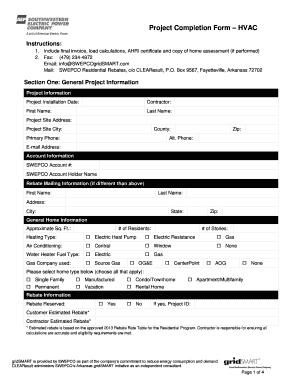
Get Project Completion Form (hvac Only) - Swepco Grid Smart
How it works
-
Open form follow the instructions
-
Easily sign the form with your finger
-
Send filled & signed form or save
How to fill out the Project Completion Form (HVAC Only) - Swepco Grid Smart online
This guide provides comprehensive instructions for users to complete the Project Completion Form for HVAC installations under the Swepco Grid Smart program. It will walk you through each section of the form, ensuring you accurately provide the necessary information for a successful submission.
Follow the steps to complete the form effectively.
- Click ‘Get Form’ button to access the Project Completion Form. This will enable you to open the document in your preferred online environment.
- Begin with Section One, 'General Project Information'. Fill in the project installation date, contractor details, and provide your first and last name. Include your project site address, city, county, primary and alternate phone numbers, as well as your email address.
- Next, provide your SWEPCO account number and account holder name. If the rebate mailing information differs from the general information, provide the first name, last name, address, city, state, and zip code in the Rebate Mailing Information section.
- Continue to the General Home Information section. Here, input the approximate square footage of your home, the number of residents, number of stories, the type of heating system, and the type of air conditioning system. Specify the fuel type for your water heater and any relevant gas company details.
- Indicate the type of home by selecting from the listed options, such as single-family, manufactured, condo/townhome, etc. Choose all that apply.
- In the Rebate Information section, let the form know if a rebate has been reserved by selecting 'Yes' or 'No'. If affirmative, provide your Project ID, followed by the estimated rebate amounts.
- Proceed to Section Two, 'Measure Specific Information'. For duct improvement, enter the required leakage rate and the testing method. Provide details about the air conditioning or heat pump installation, including unit types, sizes, and performance ratings (SEER, EER, HSPF). Attach the load calculations as needed.
- If a home walkthrough assessment was completed, ensure to state so and attach a copy.
- For the rebate transfer, initial the appropriate boxes if the rebate should be assigned to the contractor or homeowner, as applicable.
- Finally, gather signatures from both the customer and contractor to confirm agreement with the terms and conditions. Print names and dates next to the signatures.
- Once all fields are properly filled out, ensure to save changes. You can then download, print, or share the completed form as needed.
Complete your Project Completion Form online today to ensure your HVAC project benefits from the Swepco Grid Smart initiative.
Membership Adjunct. Consumers. Cooperatives. Independent Generators. Independent Power Marketers. Independent Retail Electric Providers. Investor-Owned Utilities. Municipals.
Industry-leading security and compliance
US Legal Forms protects your data by complying with industry-specific security standards.
-
In businnes since 199725+ years providing professional legal documents.
-
Accredited businessGuarantees that a business meets BBB accreditation standards in the US and Canada.
-
Secured by BraintreeValidated Level 1 PCI DSS compliant payment gateway that accepts most major credit and debit card brands from across the globe.


