Loading
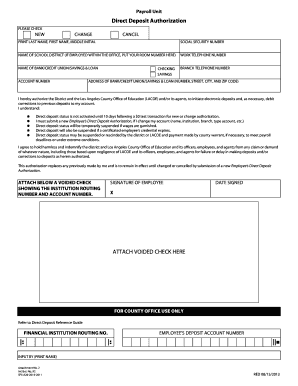
Get Payroll Unit
How it works
-
Open form follow the instructions
-
Easily sign the form with your finger
-
Send filled & signed form or save
How to fill out the Payroll Unit online
The Payroll Unit form is essential for managing direct deposit information for employees. This guide will provide clear and step-by-step instructions on how to successfully fill it out online.
Follow the steps to complete your Payroll Unit form
- Click ‘Get Form’ button to access the Payroll Unit form and open it in the editor.
- Begin by checking the appropriate box for your request: 'New,' 'Change,' or 'Cancel' regarding your direct deposit authorization.
- In the provided fields, print your last name, first name, and middle initial as they appear on official documents.
- Enter your Social Security number in the designated field, ensuring accuracy to avoid processing issues.
- If you are currently employed, input the name of your school district. If you work within an office, include your room number instead.
- Provide your work telephone number for contact purposes; this can be your direct line or main office number.
- List the name of your bank, credit union, or savings and loan institution where you wish the deposits to be made.
- Include the branch telephone number of your financial institution for verification purposes.
- Clearly state your account number. Ensure the number is correct to prevent any delays in direct deposits.
- Select your account type by checking either 'Checking' or 'Savings.'
- Input the complete address of your bank, credit union, or savings & loan, including the number, street, city, and ZIP code.
- Read the authorization statement carefully. By signing, you authorize the district and Los Angeles County Office of Education to process your deposits and any necessary corrections.
- Attach a voided check to your form. This check must clearly show the routing number and account number for verification purposes.
- Sign and date the form. Your signature confirms your authorization for direct deposit to the designated account.
- Once completed, you can save your changes, download, print, or share the form as needed.
Complete your Payroll Unit form online today to ensure timely and accurate direct deposit payments.
The ideal size for a payroll check has an overall size parameter of 9 3/16″ × 13″, check size 3 1/8″ × 7″, and stub size of 3 1/8″ × 6″.
Industry-leading security and compliance
US Legal Forms protects your data by complying with industry-specific security standards.
-
In businnes since 199725+ years providing professional legal documents.
-
Accredited businessGuarantees that a business meets BBB accreditation standards in the US and Canada.
-
Secured by BraintreeValidated Level 1 PCI DSS compliant payment gateway that accepts most major credit and debit card brands from across the globe.


