Loading
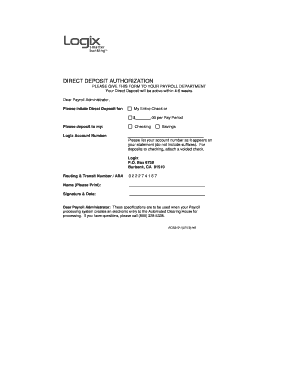
Get Please Give This Form To Your Payroll Department
How it works
-
Open form follow the instructions
-
Easily sign the form with your finger
-
Send filled & signed form or save
How to fill out the PLEASE GIVE THIS FORM TO YOUR PAYROLL DEPARTMENT online
Filling out the Please Give This Form to Your Payroll Department is a straightforward process that facilitates direct deposit of your paycheck into your designated account. This guide provides clear, step-by-step instructions to ensure your form is completed accurately and efficiently.
Follow the steps to complete your direct deposit authorization form.
- Press the ‘Get Form’ button to access the form. Once you have clicked the button, the form will open in an online editor for you to fill out.
- Begin by selecting whether you want your entire check to be deposited or a specific amount each pay period. Indicate your choice by checking the appropriate box or entering the dollar amount in the space provided.
- In the next section, provide your Logix account number. Ensure that you list the account number exactly as it appears on your bank statement without including any suffixes.
- Choose whether the funds should be deposited into your checking or savings account by marking the corresponding option.
- For direct deposits into a checking account, remember to attach a voided check. This ensures your routing and account information is correct.
- Enter the routing and transit number (ABA) provided in the form, which is necessary for the Automated Clearing House processing system.
- Print your name clearly in the designated field to authenticate your request.
- Finally, sign and date the form in the specified areas to validate your authorization for direct deposit.
- Once you have filled out all necessary sections, you can save your changes, download the completed form, print a copy for your records, or share it with your payroll department as instructed.
Complete your direct deposit authorization form online today to ensure timely processing of your paycheck.
Related links form
Forms to Obtain Information from Payees: Form W-4, Employee's Withholding Certificate. Form W-4P, Withholding Certificate for Pension or Annuity Payments. Form W-9, Request for Taxpayer Identification Number and Certification.
Industry-leading security and compliance
US Legal Forms protects your data by complying with industry-specific security standards.
-
In businnes since 199725+ years providing professional legal documents.
-
Accredited businessGuarantees that a business meets BBB accreditation standards in the US and Canada.
-
Secured by BraintreeValidated Level 1 PCI DSS compliant payment gateway that accepts most major credit and debit card brands from across the globe.


