Loading
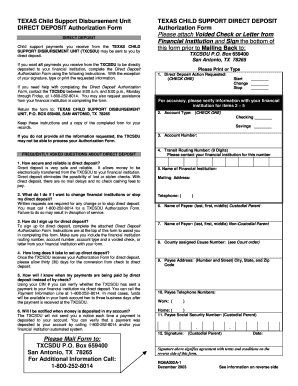
Get Texas Csdu Form
How it works
-
Open form follow the instructions
-
Easily sign the form with your finger
-
Send filled & signed form or save
How to fill out the Texas Csdu Form online
Filling out the Texas Child Support Disbursement Unit (TXCSDU) Direct Deposit Authorization Form online is a straightforward process. This guide provides detailed, step-by-step instructions to ensure you complete the form accurately and efficiently.
Follow the steps to complete the Texas Csdu Form online.
- Click 'Get Form' button to obtain the form and open it for completion.
- Select the direct deposit action requested by checking one of the following options: Start, Change, or Stop. Ensure you only select one option.
- Specify the account type by checking either 'Checking' or 'Savings' to indicate where the funds should be deposited.
- Enter your account number in the designated field. This is essential for the accurate routing of your payments.
- Provide the Transit Routing Number, which consists of nine digits. Contact your financial institution to obtain this number if needed.
- Fill in the name of your financial institution along with the mailing address and telephone number for additional context.
- Complete the payee information by entering the name of the custodial parent, their address, and contact numbers.
- Input the payee's Social Security Number in the designated area.
- Sign and date the form to signify your consent to the terms and conditions outlined on the form.
- After completing the form, attach a voided check or a letter from your financial institution and send the form back to the TXCSDU at P.O. Box 659400, San Antonio, TX 78265.
- Ensure you keep a copy of the completed form and these instructions for your records.
Start filling out your Texas Csdu Form online today for a smooth direct deposit process.
Child support payments can be made with a check or money order. Here's what you need to make sure you include in your payment. Your 10-digit case number. Your cause number. The noncustodial parent's name. The custodial parent's name.
Industry-leading security and compliance
US Legal Forms protects your data by complying with industry-specific security standards.
-
In businnes since 199725+ years providing professional legal documents.
-
Accredited businessGuarantees that a business meets BBB accreditation standards in the US and Canada.
-
Secured by BraintreeValidated Level 1 PCI DSS compliant payment gateway that accepts most major credit and debit card brands from across the globe.


