Loading
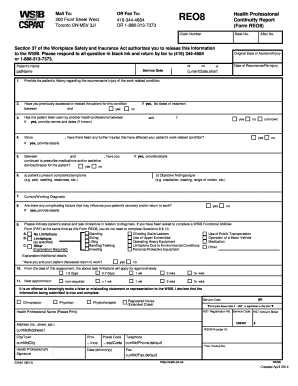
Get Toronto On M5v 3ji
How it works
-
Open form follow the instructions
-
Easily sign the form with your finger
-
Send filled & signed form or save
How to fill out the Toronto ON M5V 3JI online
The Toronto ON M5V 3JI form, known as the Health Professional Continuity Report (Form REO8), is essential for documenting a patient's work-related health condition. This guide provides a clear, step-by-step approach to help you accurately complete this form online.
Follow the steps to successfully fill out the form online.
- Click ‘Get Form’ button to obtain the form and open it for editing.
- Start by entering the claim number and desk number at the top of the form. Ensure this information is accurate as it links the report to the appropriate claim.
- Provide the patient's full name in the designated field. Make sure to spell the name correctly to avoid any processing issues.
- Fill in the service date, indicating on which date the assessment or treatment was conducted.
- In Section 1, detail the patient's history regarding the recurrence or re-injury of the work-related condition in a concise manner.
- Respond to whether you have previously assessed or treated the patient for the same condition. If yes, indicate the relevant dates.
- If applicable, mention any other health professionals who have seen the patient during the specified timeframe, along with their names and consultation dates.
- Document any additional injuries impacting the patient’s work-related condition, providing detailed responses when necessary.
- Indicate if you have continued to prescribe medications and/or assistive devices. Provide specifics about any such prescriptions.
- For the current complaints or symptoms, list any issues such as pain or swelling in the respective section.
- Provide a current or working diagnosis that reflects the patient's condition.
- Answer whether there are complicating factors affecting the patient’s recovery and return to work. If so, provide detailed explanations.
- In Section 9, describe the patient's status and task limitations pertaining to the diagnosis. Specify if there are no limitations or outline the restrictions.
- Complete any objective findings or signs observed during assessment, ensuring to detail any important notes.
- Confirm whether you and the patient have discussed their return to work status.
- Indicate the estimated duration for which the task limitations will apply following the assessment.
- Mention the date for the next appointment if required.
- Provide your professional details, including position, registration number, and contact information, before signing and dating the document.
- Review all the information you've inputted for accuracy before submission.
- After ensuring everything is filled out correctly, save changes to the form, and then you can download, print, or share it as necessary.
Complete your forms online now for a smoother submission process.
Industry-leading security and compliance
US Legal Forms protects your data by complying with industry-specific security standards.
-
In businnes since 199725+ years providing professional legal documents.
-
Accredited businessGuarantees that a business meets BBB accreditation standards in the US and Canada.
-
Secured by BraintreeValidated Level 1 PCI DSS compliant payment gateway that accepts most major credit and debit card brands from across the globe.


