Loading
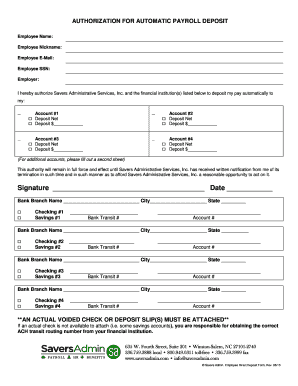
Get Direct Deposit Authorization Form - Savers Admin
How it works
-
Open form follow the instructions
-
Easily sign the form with your finger
-
Send filled & signed form or save
How to fill out the Direct Deposit Authorization Form - Savers Admin online
Filling out the Direct Deposit Authorization Form - Savers Admin is a straightforward process that ensures your pay is automatically deposited into your selected accounts. This guide provides you with clear, step-by-step instructions to complete the form online effectively.
Follow the steps to complete your Direct Deposit Authorization Form.
- Click ‘Get Form’ button to obtain the form and open it in the editor.
- Begin by entering your full name in the 'Employee Name' field. If you use a nickname, include it in the 'Employee Nickname' section.
- Provide your email address in the 'Employee E-Mail' field to ensure communication regarding your direct deposit.
- Enter your Social Security Number (SSN) in the 'Employee SSN' field. This information is necessary for identity verification.
- Indicate your employer's name in the 'Employer' section. Confirm that it matches the name on your employment records.
- Select the account where you would like to receive your payroll deposits. You can choose to deposit your entire paycheck into one account or split it between multiple accounts by filling in the sections for Account #1 through Account #4.
- For each account selection, mark whether you want to deposit the net amount or a specific dollar amount by choosing the appropriate option.
- Fill in your bank account details, including the bank branch name, city, state, bank transit number, and account number for each selected account.
- If you need to use additional accounts, make sure to fill out a second sheet as indicated.
- Remember to attach an actual voided check or deposit slip for each account listed on the form. If a check is not available, obtain the correct ACH transit routing number from your financial institution.
- Finally, sign and date the form at the bottom to authorize the direct deposit. Make sure your signature is clear.
- After completing the form, save your changes, then download, print, or share the form as required.
Complete your Direct Deposit Authorization Form online today for a seamless payroll experience.
Or you can download a blank Direct Deposit Information Form (PDF) and fill in the information yourself. For accounts with checks, a diagram on the form shows you where you can find the information you'll need.
Industry-leading security and compliance
US Legal Forms protects your data by complying with industry-specific security standards.
-
In businnes since 199725+ years providing professional legal documents.
-
Accredited businessGuarantees that a business meets BBB accreditation standards in the US and Canada.
-
Secured by BraintreeValidated Level 1 PCI DSS compliant payment gateway that accepts most major credit and debit card brands from across the globe.


