Loading
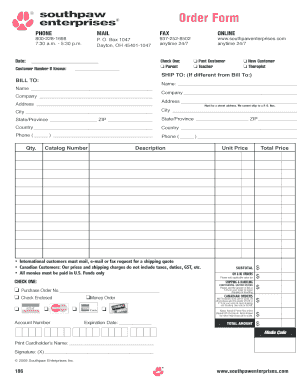
Get Order Form - Southpaw Enterprises
How it works
-
Open form follow the instructions
-
Easily sign the form with your finger
-
Send filled & signed form or save
How to fill out the Order Form - Southpaw Enterprises online
This guide provides clear instructions on how to accurately complete the Order Form for Southpaw Enterprises online. Whether you are a new customer, a teacher, or a returning customer, you will find step-by-step guidance tailored to your needs.
Follow the steps to successfully fill out the Order Form online.
- Press the ‘Get Form’ button to access the Order Form and open it in your preferred editor.
- Enter the date on which you are completing the form.
- Select the appropriate option to identify your relationship with Southpaw Enterprises by checking one of the boxes: Parent, Teacher, Therapist, New Customer, or Past Customer.
- If you have a customer number, please include it in the designated field.
- Fill out the 'Bill To' section with your full name, company name (if applicable), address, city, state/province, ZIP code, country, and phone number.
- If the shipping address is different, fill out the 'Ship To' section with the recipient’s name, company name, address, city, state/province, ZIP code, country, and phone number.
- In the order section, indicate the quantity, catalog number, and description of the items you wish to order.
- Calculate the subtotal of your order and add the applicable sales tax for OH and NJ orders.
- Include any shipping and handling fees based on your location.
- Select the method of payment by checking the appropriate box and fill in the necessary details such as Purchase Order number or credit card information, including the account number and expiration date.
- Print the cardholder’s name and provide a signature in the designated fields.
- Review the form for completeness and accuracy before proceeding to save your changes.
- Save your completed form, then download, print, or share it as needed.
Complete your Order Form online today to ensure a smooth ordering process.
Southpaw's Sensory Integration tools are designed to meet the needs of individuals experiencing sensory integration dysfunction. Products help users to balance incoming sensory and environmental information and work to develop the subconscious ability to process and respond to stimuli.
Industry-leading security and compliance
US Legal Forms protects your data by complying with industry-specific security standards.
-
In businnes since 199725+ years providing professional legal documents.
-
Accredited businessGuarantees that a business meets BBB accreditation standards in the US and Canada.
-
Secured by BraintreeValidated Level 1 PCI DSS compliant payment gateway that accepts most major credit and debit card brands from across the globe.


