Loading
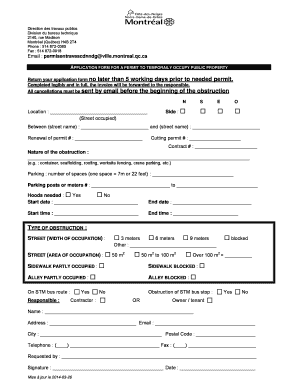
Get Form Temporary Occupancy Of The Public Domain - Ville De Montr Al
How it works
-
Open form follow the instructions
-
Easily sign the form with your finger
-
Send filled & signed form or save
How to fill out the Form Temporary Occupancy Of The Public Domain - Ville De Montréal online
This guide provides clear, step-by-step instructions on how to fill out the Form Temporary Occupancy Of The Public Domain for the City of Montréal online. Whether you are a first-time user or need a refresher, this comprehensive guide will assist you in completing the form accurately and efficiently.
Follow the steps to fill out the form online:
- Press the ‘Get Form’ button to access the form and open it in your preferred editor.
- Fill in the location field with the street name that will be temporarily occupied.
- Indicate the side of the street where the obstruction will occur by selecting one of the options: North, South, East, or West.
- Provide the names of the streets between which the obstruction will take place.
- If applicable, enter the renewal number of a previously issued permit.
- Input the cutting permit number if it is relevant to your application.
- Enter the contract number associated with the work.
- Describe the nature of the obstruction in the designated field (e.g., container, scaffolding).
- Specify the number of parking spaces needed and indicate the parking posts or meters affected.
- Indicate whether hoods are needed for the obstruction.
- Fill in the start and end date of the occupancy, as well as the start and end times.
- Select the type of obstruction and outline the width of occupation, ensuring to specify if the sidewalk or alley will also be blocked.
- Provide details regarding any obstruction of STM bus stops or bus routes.
- Complete the contact information for the responsible person and include their signature and date.
- After filling out the form, ensure to save your changes. You can then download, print, or share the completed form as needed.
Complete your application online to ensure a smooth submission process.
The California Building Code (CBC) states that no building or structure can be used or occupied until a building official has issued a certificate of occupancy. The penalties for operating without a certificate of occupancy in California can include fines of up to $1000 a day until the violation is corrected.
Industry-leading security and compliance
US Legal Forms protects your data by complying with industry-specific security standards.
-
In businnes since 199725+ years providing professional legal documents.
-
Accredited businessGuarantees that a business meets BBB accreditation standards in the US and Canada.
-
Secured by BraintreeValidated Level 1 PCI DSS compliant payment gateway that accepts most major credit and debit card brands from across the globe.


