Loading
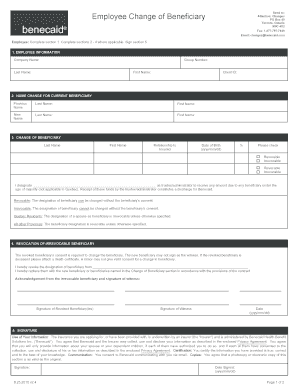
Get Employee Beneficiary Change Form Download - Benecaid
How it works
-
Open form follow the instructions
-
Easily sign the form with your finger
-
Send filled & signed form or save
How to fill out the Employee Beneficiary Change Form Download - Benecaid online
Filling out the Employee Beneficiary Change Form Download - Benecaid is an important process for updating your beneficiary designations. This guide provides clear, step-by-step instructions to assist you in completing the form accurately and efficiently.
Follow the steps to successfully complete your form.
- Click the ‘Get Form’ button to download the form and open it in your preferred document editor.
- In section 1, fill out your employee information. This includes the company name, group number, last name, first name, and client ID. Ensure that all information is accurate and up-to-date.
- If you need to make a name change for a current beneficiary, move to section 2. Provide the previous name of the beneficiary along with their new name.
- In section 3, specify the details of the new beneficiary. Enter their last name, first name, relationship to the insured, and date of birth in the required format (yyyy/mm/dd). Allocate the percentage of benefit each beneficiary will receive and select whether the designation is revocable or irrevocable.
- If applicable, use section 4 to revoke any previously designated irrevocable beneficiary. Enter the name of the revoked beneficiary, and ensure their consent is acquired. If they are deceased, attach a death certificate.
- In section 5, read and acknowledge the use of your information as described. Sign the form and enter the date you are signing.
- Finally, review the entire document for accuracy. Once completed, you can save your changes, download the form, print it, or share it as necessary.
Take action now and complete the Employee Beneficiary Change Form online.
Industry-leading security and compliance
US Legal Forms protects your data by complying with industry-specific security standards.
-
In businnes since 199725+ years providing professional legal documents.
-
Accredited businessGuarantees that a business meets BBB accreditation standards in the US and Canada.
-
Secured by BraintreeValidated Level 1 PCI DSS compliant payment gateway that accepts most major credit and debit card brands from across the globe.


