Loading
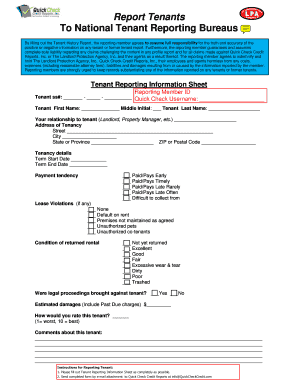
Get Tenant Rating Bureau
How it works
-
Open form follow the instructions
-
Easily sign the form with your finger
-
Send filled & signed form or save
How to fill out the Tenant Rating Bureau online
This guide provides clear instructions on how to complete the Tenant Rating Bureau form online. Whether you are a landlord or a property manager, accurately filling out this form is crucial for reporting tenant histories effectively.
Follow the steps to submit your tenant rating report accurately
- Click ‘Get Form’ button to obtain the form and open it in the editor.
- Begin by entering the tenant's social security number in the designated field. Ensure accuracy to avoid any delays.
- Input your reporting member ID, followed by your Quick Check username to establish your identity in the system.
- Fill in the tenant's first name, middle initial, and last name. This information is necessary for proper identification of the tenant.
- Specify your relationship to the tenant by selecting from options like landlord, property manager, etc., to provide context regarding your authority.
- Complete the address of tenancy, including street, city, state or province, and ZIP or postal code.
- Enter the tenancy details, including the start and end dates of the term.
- Select the appropriate payment tendency by marking the relevant option that best reflects the tenant’s payment history.
- If there were any lease violations, indicate this by checking the corresponding boxes. This helps in accurately assessing the tenant's history.
- Provide details about the condition of the returned rental, selecting the most appropriate option from the list provided.
- Indicate whether legal proceedings were brought against the tenant by selecting yes or no.
- Estimate any damages and past due charges that are relevant to the tenant’s profile.
- Rate the tenant using the 1 to 10 scale provided, where 1 represents the worst and 10 represents the best rating.
- Lastly, include any comments regarding the tenant in the designated area to provide additional context.
- After completing all sections, review the form for accuracy and completeness. Once verified, save your changes, download, print, or share the form as needed.
Get started today by completing the Tenant Rating Bureau form online.
Request a tenant screening report using only an applicant's name and email address. Your prospective tenants purchase their Experian credit report and can grant you private access. All done online, directly through Experian ConnectSM.
Industry-leading security and compliance
US Legal Forms protects your data by complying with industry-specific security standards.
-
In businnes since 199725+ years providing professional legal documents.
-
Accredited businessGuarantees that a business meets BBB accreditation standards in the US and Canada.
-
Secured by BraintreeValidated Level 1 PCI DSS compliant payment gateway that accepts most major credit and debit card brands from across the globe.


