Loading
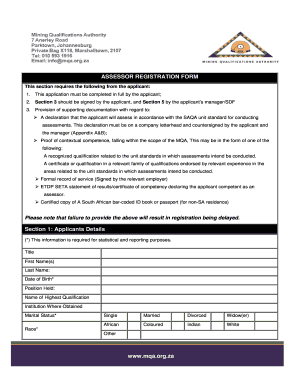
Get Mqa Courses Form
How it works
-
Open form follow the instructions
-
Easily sign the form with your finger
-
Send filled & signed form or save
How to fill out the Mqa Courses Form online
Filling out the Mqa Courses Form online is an essential step toward becoming a registered assessor. This guide provides clear and detailed instructions on how to complete each section of the form accurately and efficiently.
Follow the steps to complete the Mqa Courses Form online.
- Press the ‘Get Form’ button to access the Mqa Courses Form and open it in your editing platform.
- Begin with Section 1: Applicants Details. Fill in all required fields, including your title, first and last name, date of birth, and contact information. Ensure that you provide accurate information as it is important for statistical and reporting purposes.
- Complete the information regarding your highest qualification and the institution where it was obtained. Be sure to include your marital status and any disability information, if applicable.
- In the Employer Details section, provide the name of your company, the site you are associated with, and the details of your manager or Skills Development Facilitator (SDF), including their contact information.
- Proceed to Section 2: Learning and Assessment Details. Enter the name and contact details of the person and the learning institution from which you received your assessor training. List the unit standards you have been assessed against, including their titles and IDs.
- Section 3 involves stating your areas of expertise. List the qualifications and unit standards you are applying to assess, ensuring that you include the relevant codes and fields of unit standards.
- Next, complete the Applicants Declaration. You must read each statement carefully and sign to confirm your understanding and acceptance of the conditions outlined.
- In the Employer Support and Confirmation section, your employer will need to verify the accuracy of the information provided in previous sections. This requires a covering letter on company letterhead, signed by the manager.
- Finally, ensure that Sections 1 to 3 are fully completed, and gather all required supporting documentation including certified identification and proof of qualifications, as specified in the form.
- After filling out all sections, you can save your changes, download the form for your records, or print and share it as necessary.
Start filling out your Mqa Courses Form online today to take the next step in becoming a registered assessor.
Accreditationis a formal recognition that a certificate, diploma or degree programme has attained the quality standards and criteria set by MQA and is in compliance with the MQF. Institutions whose programmes have been accredited can use MQA recognition in their advertisements or any other statement.
Industry-leading security and compliance
US Legal Forms protects your data by complying with industry-specific security standards.
-
In businnes since 199725+ years providing professional legal documents.
-
Accredited businessGuarantees that a business meets BBB accreditation standards in the US and Canada.
-
Secured by BraintreeValidated Level 1 PCI DSS compliant payment gateway that accepts most major credit and debit card brands from across the globe.


