Loading
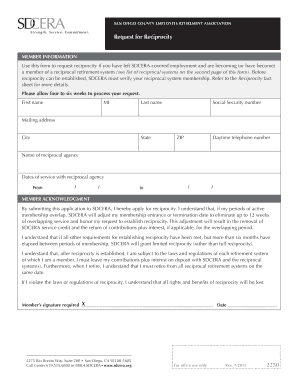
Get Sdcera Reciprocity
How it works
-
Open form follow the instructions
-
Easily sign the form with your finger
-
Send filled & signed form or save
How to fill out the Sdcera Reciprocity online
This guide provides clear instructions on how to complete the Sdcera Reciprocity form online. Whether you are familiar with digital document management or new to the process, this step-by-step approach will help you navigate the application smoothly.
Follow the steps to complete your Sdcera Reciprocity request online.
- Press the ‘Get Form’ button to access the Sdcera Reciprocity document. This will allow you to open the form in a digital editing platform.
- Begin by entering your personal information. Fill in your first name, middle initial, and last name in the designated fields. Ensure that the spelling is correct to avoid any processing delays.
- Provide your Social Security number in the specified field. This is essential for the identification process and must be entered accurately.
- Next, input your mailing address, including the city, state, and ZIP code. This information is crucial for correspondence regarding your application.
- Enter a daytime telephone number where you can be reached. This will assist Sdcera in contacting you if any clarifications are needed regarding your application.
- Indicate the name of your reciprocal agency in the appropriate field. This should match the agency with which you are seeking reciprocity.
- Record the dates of service with the reciprocal agency. Enter the starting and ending dates to document your employment duration accurately.
- In the member acknowledgment section, review the terms before signing. By signing, you confirm your understanding of the reciprocity terms and agree to abide by them.
- After completing all sections, finalize your document. You can choose to save changes, download a copy, or print the form for your records.
Complete your Sdcera Reciprocity request online today for a smooth processing experience.
Reciprocity (Changing Retirement Systems) Reciprocity allows you to move from one retirement system to another without losing your benefits. CalPERS' reciprocal agreement with other California public retirement systems can allow you to coordinate your benefits between the two systems when you retire.
Industry-leading security and compliance
US Legal Forms protects your data by complying with industry-specific security standards.
-
In businnes since 199725+ years providing professional legal documents.
-
Accredited businessGuarantees that a business meets BBB accreditation standards in the US and Canada.
-
Secured by BraintreeValidated Level 1 PCI DSS compliant payment gateway that accepts most major credit and debit card brands from across the globe.


