Loading
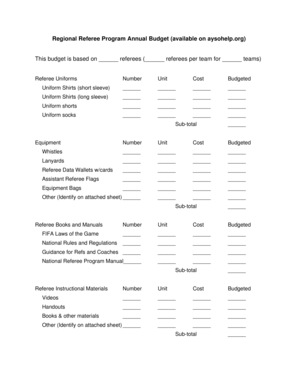
Get Referee Program Budget Form - Ayso - Aysos9referee
How it works
-
Open form follow the instructions
-
Easily sign the form with your finger
-
Send filled & signed form or save
How to fill out the Referee Program Budget Form - AYSO - Aysos9referee online
The Referee Program Budget Form is essential for planning and managing the budget for your referee program. This guide offers clear, step-by-step instructions for filling out the form online, ensuring a smooth and effective budgeting process.
Follow the steps to accurately complete the Referee Program Budget Form online.
- Press the ‘Get Form’ button to access the Referee Program Budget Form and open it in your document editor.
- Begin by entering the total number of referees you plan to budget for in the designated area at the top of the form.
- Proceed to the 'Referee Uniforms' section. Fill in the required number of uniforms, the unit cost, and the total budgeted amounts for each item like shirts, shorts, and socks.
- Move on to the 'Equipment' section. List the equipment needed such as whistles and bags. Again, provide the number, unit cost, and the total amounts.
- Next, fill out the 'Referee Books and Manuals' section. Specify each type of literature, the quantity needed, the unit price, and the total amount for budgeting.
- Complete the 'Referee Instructional Materials' section, detailing videos, handouts, and any other resources necessary for referee training.
- In the 'Referee Course Expenses' section, list each clinic with its associated costs, including room rentals and instructor fees, breaking down expenses as needed.
- Similarly, address 'Training Courses and Meetings', inputting the costs associated with registration fees and travel reimbursements.
- Fill out the 'Referee Recognition' section, noting the expenses for awards, banquets, and other recognition activities.
- In the 'Regional Referee Staff Expenses', complete this section with anticipated costs for office supplies and other administrative expenses.
- Finally, summarize the total expenses and expected income in the respective sections at the bottom of the form, ensuring all calculations are accurate.
- After completing all sections of the form, save changes, download a copy for your records, print it if needed, or share it as required.
Start completing your Referee Program Budget Form online to ensure a well-planned budgeting process.
Industry-leading security and compliance
US Legal Forms protects your data by complying with industry-specific security standards.
-
In businnes since 199725+ years providing professional legal documents.
-
Accredited businessGuarantees that a business meets BBB accreditation standards in the US and Canada.
-
Secured by BraintreeValidated Level 1 PCI DSS compliant payment gateway that accepts most major credit and debit card brands from across the globe.


