Loading
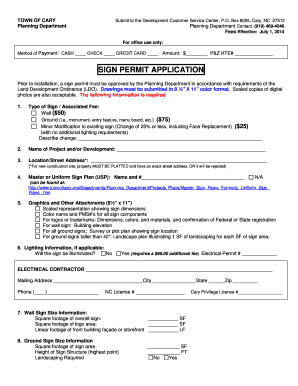
Get Sign Permit Application - Cary
How it works
-
Open form follow the instructions
-
Easily sign the form with your finger
-
Send filled & signed form or save
How to fill out the SIGN PERMIT APPLICATION - Cary online
Filling out the sign permit application is essential for obtaining the necessary approvals prior to installing a sign in Cary. This guide provides a step-by-step approach to completing the application online, ensuring that you have all the information required for a smooth submission process.
Follow the steps to successfully complete your sign permit application.
- Press the ‘Get Form’ button to access the application form and open it in your preferred editor.
- Begin by selecting the type of sign you are applying for and noting the associated fees. Options include wall signs, ground signs, and minor modifications to existing signs.
- Provide the name of your project or development accurately in the designated field.
- Input the precise location or street address of the site. Ensure that for new construction, the property is platted and has an exact street address to avoid rejection.
- If applicable, include the name and number of the master or uniform sign plan. If not applicable, select 'N/A'.
- Attach any graphics or other documents in 8½” x 11” format. This may include scaled representations, color specifications, dimensions, and plans indicating the sign location.
- Indicate whether the sign will be illuminated. If yes, note the electrical permit number and provide the details of the electrical contractor.
- Complete the wall sign or ground sign size information, including total square footage and height as required.
- Fill in the property owner's information and ensure that you provide their approval where necessary.
- Enter the sign contractor’s details, ensuring that all fields are completed accurately for communication.
- Certify that the information provided is correct and sign the application. Include your contact information for future correspondence.
- Review your application to ensure all sections are completed, save the changes, and download a copy for your records before submitting.
Complete your sign permit application online for a seamless experience.
Signage and Sign Permits Definition: Any publicly displayed information that's presented in the form of words, symbols and/or pictures and is designed to advertise your business. Sign permits provide legal permission to post such information. Retailers and restaurateurs alike realize the power of a good sign.
Industry-leading security and compliance
US Legal Forms protects your data by complying with industry-specific security standards.
-
In businnes since 199725+ years providing professional legal documents.
-
Accredited businessGuarantees that a business meets BBB accreditation standards in the US and Canada.
-
Secured by BraintreeValidated Level 1 PCI DSS compliant payment gateway that accepts most major credit and debit card brands from across the globe.


