Loading
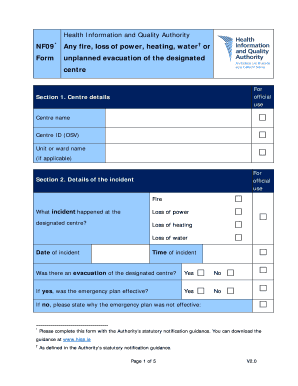
Get Nf09 * Any Fire
How it works
-
Open form follow the instructions
-
Easily sign the form with your finger
-
Send filled & signed form or save
How to fill out the NF09 * Any Fire online
The NF09 * Any Fire form is essential for reporting incidents such as fires, loss of power, or other emergencies at designated centres. This guide will walk you through the process of filling out the form online, ensuring that all necessary details are accurately provided.
Follow the steps to complete the NF09 * Any Fire form effectively.
- Click the ‘Get Form’ button to obtain the NF09 * Any Fire form and open it in your preferred digital editor.
- In Section 1, provide the required centre details. Fill in the centre name, centre ID (OSV), and unit or ward name if applicable.
- Move to Section 2, which requires details of the incident. Indicate which incident occurred, such as fire, loss of power, loss of heating, or loss of water. Record the date and time of the incident and answer whether there was an evacuation. If yes, assess the effectiveness of the emergency plan.
- In Section 3, report on any residents who were injured or affected by the incident. Specify the number of affected residents, ascertain whether any affected resident is under the age of 18, and check if an NF03 has been submitted for them. Provide the unique identifier for each affected resident and describe their current status.
- Section 4 focuses on actions taken during the incident. Describe immediate actions taken to ensure resident safety and detail any measures implemented to address structural damage to the centre.
- Complete Section 5, the declaration section. Print your name, position, and signature, along with the date and your contact number during office hours.
- Finally, save your changes to the form. You have the option to download, print, or share the form as needed before submitting it via email or post to the specified addresses.
Complete your NF09 * Any Fire form online today to ensure proper incident reporting and compliance.
NF06 DCSC Allegation, suspected or confirmed, of abuse to a resident - Form.
Industry-leading security and compliance
US Legal Forms protects your data by complying with industry-specific security standards.
-
In businnes since 199725+ years providing professional legal documents.
-
Accredited businessGuarantees that a business meets BBB accreditation standards in the US and Canada.
-
Secured by BraintreeValidated Level 1 PCI DSS compliant payment gateway that accepts most major credit and debit card brands from across the globe.


