Loading
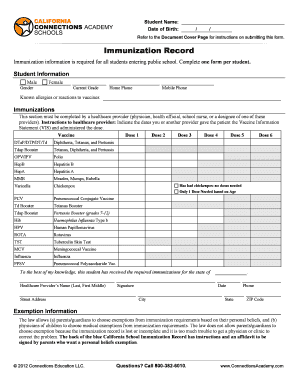
Get Immunization Record - Connections Academy
How it works
-
Open form follow the instructions
-
Easily sign the form with your finger
-
Send filled & signed form or save
How to fill out the Immunization Record - Connections Academy online
Filling out the Immunization Record for Connections Academy is a vital step in ensuring that students meet the required immunization standards for public school entry. This guide will assist you in completing the form accurately and submitting it efficiently.
Follow the steps to complete the Immunization Record online.
- Press the ‘Get Form’ button to retrieve the Immunization Record and open it in your chosen editing tool.
- Begin by filling out the student's information. Enter the student name and date of birth. Indicate the current grade, as well as home and mobile phone numbers.
- In the gender section, select either 'Male' or 'Female' to appropriately classify the student.
- List any known allergies or reactions the student has to vaccines in the provided space.
- The immunization section must be completed by a qualified healthcare provider. They will indicate administration dates and the doses for each required vaccine.
- Ensure that all vaccines are documented, including DTaP, Tdap, OPV, HepB, and others as listed. Be aware that some vaccines might not require multiple doses based on age and previous history, such as chickenpox.
- The healthcare provider should sign the form, including their name, address, and phone number. Ensure the signature and date are properly recorded.
- If applicable, provide any exemption information in the designated section, following the instructions available in the document.
- Once all sections are filled, review the document for accuracy and completeness. You can then save changes, download, print, or share the form as needed.
Complete your Immunization Record online today to ensure a smooth enrollment process.
Although we regularly test our education management system, many mobile devices may not be fully compatible with third-party curriculum platforms that are accessed through Connexus. These include: Chromebook, iPad, iPhone, iPod, Kindle, and Android phones & tablets.
Industry-leading security and compliance
US Legal Forms protects your data by complying with industry-specific security standards.
-
In businnes since 199725+ years providing professional legal documents.
-
Accredited businessGuarantees that a business meets BBB accreditation standards in the US and Canada.
-
Secured by BraintreeValidated Level 1 PCI DSS compliant payment gateway that accepts most major credit and debit card brands from across the globe.


