Loading
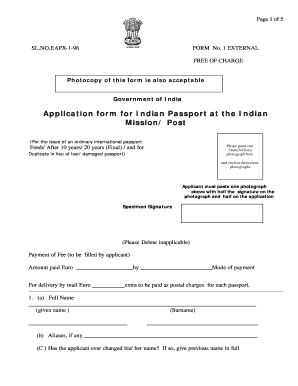
Get Application Form For Indian Passport At The Indian Mission/ Post
How it works
-
Open form follow the instructions
-
Easily sign the form with your finger
-
Send filled & signed form or save
How to fill out the Application Form For Indian Passport At The Indian Mission/ Post online
Filling out the application form for an Indian passport can be a straightforward process if you have the right guidance. This guide provides clear, step-by-step instructions for completing the Application Form For Indian Passport At The Indian Mission/ Post online, ensuring that you have all the information needed to proceed with your application effectively.
Follow the steps to complete your passport application form with ease.
- Press the ‘Get Form’ button to access the application form and open it in your preferred document editor.
- Begin by filling out your full name in the specified fields, including both your given name and surname.
- Provide information regarding any aliases you may have or previous names if applicable.
- Enter your date of birth, place of birth, and country of birth.
- Indicate your height, eye color, hair color, and any visible distinguishing marks.
- Fill in your permanent address in India and your country of domicile.
- Input details about your parents, including their names and nationalities at the time of your birth.
- Choose your marital status by marking the corresponding option.
- If applicable, provide the name and nationality of your spouse.
- List an individual to be notified in case of an emergency, along with their address.
- Include details of your current passport, if you have one, such as its number, date of issue, and place of issue.
- Provide information regarding your local driving license, if any.
- Indicate your educational qualifications.
- Answer questions about your residency abroad and provide your present emigration status.
- Describe your profession and business address along with a telephone number.
- State how you acquired Indian citizenship.
- Disclose if you have ever held a passport or travel document from another country.
- Respond to queries regarding any prior passport refusals or revocations.
- Provide the names and addresses of two relatives or friends.
- Indicate if you are currently in government service and provide required documentation.
- Answer questions related to any pending criminal proceedings.
- If applicable, provide details of any lost or damaged passports.
- Explain circumstances surrounding a lost or damaged passport, if applicable.
- Include information about your registration with the Indian Mission/ Post.
- Provide particulars of children, if any, ensuring to fill each field accurately.
- Complete the declaration by signing and dating the application.
- If submitting for a minor, ensure both parents or guardians provide their details and sign the declaration.
- Conclude by reviewing your application for any errors or missing information before finalizing.
- Save your changes, download the completed form, and print or share it as needed.
Complete your application online today and take the first step towards receiving your Indian passport.
Downloadable forms to apply for fresh issue or re-issue of passport is provided by Passport Seva portal under Consular Passport and Visa Division of Ministry of External Affairs. Users can also access the link for e-form for Police Clearance Certificate (PCC).
Industry-leading security and compliance
US Legal Forms protects your data by complying with industry-specific security standards.
-
In businnes since 199725+ years providing professional legal documents.
-
Accredited businessGuarantees that a business meets BBB accreditation standards in the US and Canada.
-
Secured by BraintreeValidated Level 1 PCI DSS compliant payment gateway that accepts most major credit and debit card brands from across the globe.


