Loading
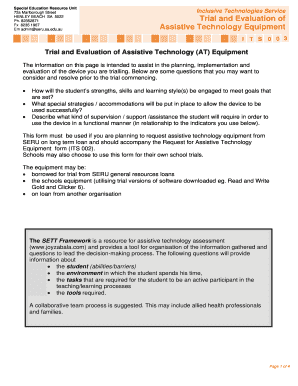
Get Its003 Assistive Technology Trial Evaluation Form.pdf - Seru
How it works
-
Open form follow the instructions
-
Easily sign the form with your finger
-
Send filled & signed form or save
How to use or fill out the Its003 Assistive Technology Trial Evaluation Form.pdf - SERU online
This guide provides clear and concise instructions on how to complete the Its003 Assistive Technology Trial Evaluation Form online. By following these steps, users can ensure that they accurately provide the necessary information to support the evaluation of assistive technology equipment.
Follow the steps to successfully fill out the form online.
- Click the ‘Get Form’ button to obtain the Its003 Assistive Technology Trial Evaluation Form and open it in your preferred document editor.
- Begin filling out the form by providing the name of the student in the designated field. This is essential for identifying the individual who is trialing the assistive technology.
- Next, enter the name of the school where the trial is taking place. This information helps in coordinating the evaluation process.
- Indicate the specific device that is being trialed. This is crucial for tracking the effectiveness of different assistive technologies.
- In the pre-trial section, clearly describe the goal you are setting for the student. Specify the skills that will be targeted and how the device will be used to achieve these goals.
- Complete the indicators of success for each goal by selecting relevant items that apply to the targeted skills. This will help in measuring the effectiveness of the assistive technology.
- Document the duration of the trial by including the start and end dates in the corresponding fields.
- Indicate how frequently the technology was utilized during the trial period. Choose from options such as occasionally, frequently, daily, or almost continuously.
- Provide insights into how the technology has assisted the student, including their level of interest at both the start and toward the end of the trial.
- Comment on the ease of use for the student and their ability to operate the technology across different settings, such as classrooms or labs.
- Identify and note any barriers encountered during the trial, including physical limitations or technical issues.
- Lastly, before completing the form, list any additional strategies that may enhance the use of the technology in the future and provide your signature, role, and date.
- Once you have filled out all necessary sections, save the changes, download, print, or share the form as needed.
Take the next step in assistive technology evaluation by completing the Its003 Assistive Technology Trial Evaluation Form online today!
Industry-leading security and compliance
US Legal Forms protects your data by complying with industry-specific security standards.
-
In businnes since 199725+ years providing professional legal documents.
-
Accredited businessGuarantees that a business meets BBB accreditation standards in the US and Canada.
-
Secured by BraintreeValidated Level 1 PCI DSS compliant payment gateway that accepts most major credit and debit card brands from across the globe.


