Loading
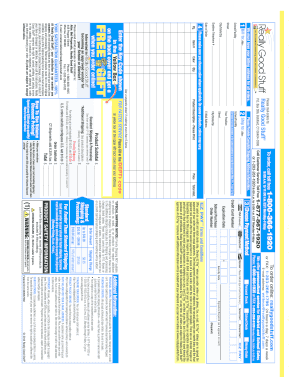
Get Really Good Stuff Order Form
How it works
-
Open form follow the instructions
-
Easily sign the form with your finger
-
Send filled & signed form or save
How to fill out the Really Good Stuff Order Form online
Filling out the Really Good Stuff Order Form online is a straightforward process that allows you to order products efficiently. This guide will provide you with clear, step-by-step instructions to help ensure that your order is completed accurately and successfully.
Follow the steps to complete your order form online.
- Click the ‘Get Form’ button to access the order form and open it for editing.
- Begin by completing the 'Product Description' section. Please print clearly the name and details of the items you wish to order.
- Fill in the 'Product Subtotal' section with the prices of the items you selected, ensuring to add any applicable volume discounts for orders over $30.
- In the 'Additional Shipping' section, calculate and enter the shipping costs based on your total order amount. If your order is over $150, apply the 10% shipping rule.
- Complete the 'Total' section by adding your order subtotal, shipping charges, and any applicable tax for Connecticut shipments.
- Choose your payment method in the 'Payment Method' section, indicating whether you are using a credit card, school check, or another payment type. Ensure to fill in your credit card number and expiration date, if applicable.
- Provide the complete shipping address in the 'Shipping Address' section. Ensure someone will be available at this address to receive the shipment.
- Review all the information entered on the form for any inaccuracies or omissions.
- Once you have filled out the form completely, decide whether to save your changes, download, print, or share the order form as needed.
Start completing your Really Good Stuff Order Form online today to ensure a smooth ordering experience.
How to write a purchase order letter Identify the purchase items. Determine which items you plan to purchase from the seller. ... Prepare necessary details. Identify the contact information of the seller and confirm the number of items you need. ... List and detail items. ... Use a business closing. ... Review your letter.
Industry-leading security and compliance
US Legal Forms protects your data by complying with industry-specific security standards.
-
In businnes since 199725+ years providing professional legal documents.
-
Accredited businessGuarantees that a business meets BBB accreditation standards in the US and Canada.
-
Secured by BraintreeValidated Level 1 PCI DSS compliant payment gateway that accepts most major credit and debit card brands from across the globe.


