Loading
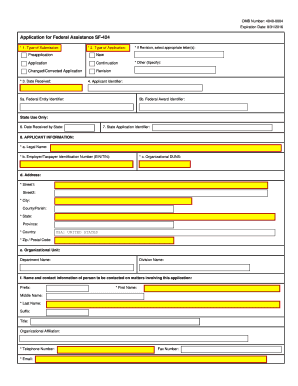
Get Type Of Submission Preapplication Application Changed/corrected Application 3 - Nps
How it works
-
Open form follow the instructions
-
Easily sign the form with your finger
-
Send filled & signed form or save
How to fill out the Type Of Submission Preapplication Application Changed/Corrected Application 3 - Nps online
This guide provides a clear and supportive overview of how to complete the Type Of Submission Preapplication Application Changed/Corrected Application 3 - Nps online. Follow the steps outlined below to ensure accurate and efficient submission of your application.
Follow the steps to complete your application successfully.
- Click ‘Get Form’ button to open the form and access it for completion.
- In the first section, select the type of submission by choosing among the available options: Preapplication, New Application, Continuation, Changed/Corrected Application, or Revision.
- Indicate today's date in the 'Date Received' field, or leave blank if it is not applicable.
- If applicable, select the appropriate revision letter(s) and provide any other relevant information in the specified field.
- Complete the applicant identifier section. Ensure that all fields, such as the federal entity identifier and federal award identifier, are filled in as required.
- Fill in the applicant information, including legal name, taxpayer identification number (EIN/TIN), and organizational DUNS. Complete the address by providing street information, city, county/parish, state, and postal code.
- Detail the name and contact information of the person involved in the application, ensuring accurate spelling and updating of the fields for prefix, first name, last name, title, affiliation, telephone number, and email.
- Select the appropriate applicant type from the provided list and specify any other relevant types if necessary.
- Enter the name of the federal agency and other required identifiers, such as the Catalog of Federal Domestic Assistance number and funding opportunity number.
- Describe the proposed project clearly by providing the start and end dates, an estimated total funding amount, and itemizing funding sources.
- Answer the questions regarding state review under Executive Order 12372 and the applicant's delinquency on any federal debt, providing explanations in attachments where necessary.
- Finally, ensure the certification statement is understood and accepted, then provide the authorized representative's signature, name, title, contact information, and date signed.
- Once all sections are completed, save changes, and you can choose to download, print, or share the completed form as needed.
Complete your documents online for a seamless submission experience.
When you resubmit, you're playing by new rules: Rule 1: You have just one opportunity to resubmit. Rule 2: You must apply within 37 months of the original application's receipt date.
Industry-leading security and compliance
US Legal Forms protects your data by complying with industry-specific security standards.
-
In businnes since 199725+ years providing professional legal documents.
-
Accredited businessGuarantees that a business meets BBB accreditation standards in the US and Canada.
-
Secured by BraintreeValidated Level 1 PCI DSS compliant payment gateway that accepts most major credit and debit card brands from across the globe.


