Loading
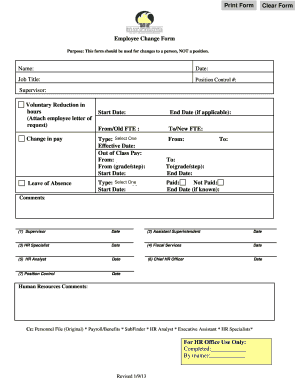
Get Employee Change Form
How it works
-
Open form follow the instructions
-
Easily sign the form with your finger
-
Send filled & signed form or save
How to fill out the Employee Change Form online
The Employee Change Form is essential for documenting changes related to an individual's employment status. Properly completing this form ensures that changes are recorded accurately and efficiently.
Follow the steps to fill out the Employee Change Form online.
- Press the ‘Get Form’ button to obtain the Employee Change Form and open it in your preferred editor.
- Enter your name in the designated field. Ensure that the name matches your official records.
- Fill in the date on which you are completing the form. This helps to maintain accurate records.
- Input your job title as it appears in your employment documentation. This information is crucial for HR to process your request.
- Provide your position control number. This number is usually found in your employment details or paycheck.
- Enter the name of your supervisor in the appropriate field. This step establishes the communication line for any changes being requested.
- Indicate any voluntary reduction in hours, if applicable. Attach a letter requesting this change.
- Specify any change in pay related to your position or hours. Make sure to include the details in the comments if needed.
- If applicable, fill in the dates for any leave of absence, including start and end dates.
- Adjust your full-time equivalent (FTE) from the old value to the new one, ensuring you calculate accurate changes in your status.
- Select the effective date of the changes. This could be the start date of the reduced hours, pay changes, or leave.
- Complete any additional details regarding out of class pay, if it applies to your situation.
- In the comments section, feel free to clarify any specific requests or additional information for HR.
- Once all necessary fields are filled, you can download, print, or share the filled form as required. Ensure that you save any changes made during the process.
Complete your documents online effortlessly and ensure all changes are accurately captured.
For benefit purposes, a change in employment status means moving from one benefit eligibility category to another. This usually involves a change from ineligibility to eligibility or vice versa, part-time to full-time employment (20 29 hours per week to 30 hours per week) or from SHRA to EHRA status.
Industry-leading security and compliance
US Legal Forms protects your data by complying with industry-specific security standards.
-
In businnes since 199725+ years providing professional legal documents.
-
Accredited businessGuarantees that a business meets BBB accreditation standards in the US and Canada.
-
Secured by BraintreeValidated Level 1 PCI DSS compliant payment gateway that accepts most major credit and debit card brands from across the globe.


