Loading
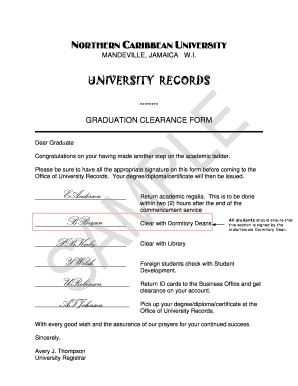
Get Graduation.clearance.form.doc
How it works
-
Open form follow the instructions
-
Easily sign the form with your finger
-
Send filled & signed form or save
How to fill out the Graduation.clearance.form.doc online
This guide will walk you through the process of completing the Graduation.clearance.form.doc online. By following these steps, you will ensure that all necessary sections are filled out accurately to facilitate your graduation process.
Follow the steps to complete your graduation clearance form seamlessly.
- Click ‘Get Form’ button to access the Graduation.clearance.form.doc and open it for editing.
- Begin by confirming your name and student ID at the top of the form. Ensure that your personal information is accurate to avoid any delays in processing.
- Proceed to include the required signatures in the designated fields. Make sure to obtain all necessary signatures from the listed authorities before submission.
- Verify that you have cleared all outstanding tasks, such as returning your academic regalia, getting clearance from the Dormitory Dean, and checking with the library.
- If applicable, confirm clearance with the Student Development office if you are a foreign student.
- Return your student ID cards to the Business Office and receive the necessary clearance on your account.
- Once all sections are completed and signed, save your changes. You can then download, print, or share the form as needed to submit it to the Office of University Records.
Complete your Graduation.clearance.form.doc online to ensure a smooth graduation process.
Here's how to verify academic credentials: Contact the school. Most college registrars will confirm dates of attendance and graduation, as well as degrees awarded and majors, upon request. If the applicant gives permission, they may provide a certified academic transcript.
Industry-leading security and compliance
US Legal Forms protects your data by complying with industry-specific security standards.
-
In businnes since 199725+ years providing professional legal documents.
-
Accredited businessGuarantees that a business meets BBB accreditation standards in the US and Canada.
-
Secured by BraintreeValidated Level 1 PCI DSS compliant payment gateway that accepts most major credit and debit card brands from across the globe.


